Encrypt Files
Encrypt Hard Drives
Spring Sale Time Limited Offer – Save 20%
Buy now
Massive data breaches are now spreading at an alarming rate. Confidential information and personal records are getting leaked, lost and stolen.
Ransomware attacks are also rising, with one report listing an increase of almost 70% between the first nine months of 2022 and 2023.
Use data encryption to protect your data from both physical and virtual threats. No information security strategy is complete unless data is properly protected at the source where it is stored.
Data encryption secures the confidentiality of sensitive data to address the risks of data leaks and data theft, while also ensuring regulatory compliance.
New data encryption software also provides stronger protection against brute-force attacks, which are one of the simplest and most effective ways for a hacker to breach your system.
If you store sensitive data, encryption is essential. Contact us to get started today!
Use Cases for Data Encryption
Prevent Data Breaches
- Physical theft – for data stored on lost or stolen computers, laptops, external drives & USB sticks
- Virtual theft – for data stored on active computers, shared workstations, network storage (including cloud storage services like Dropbox) vulnerable to prying eyes
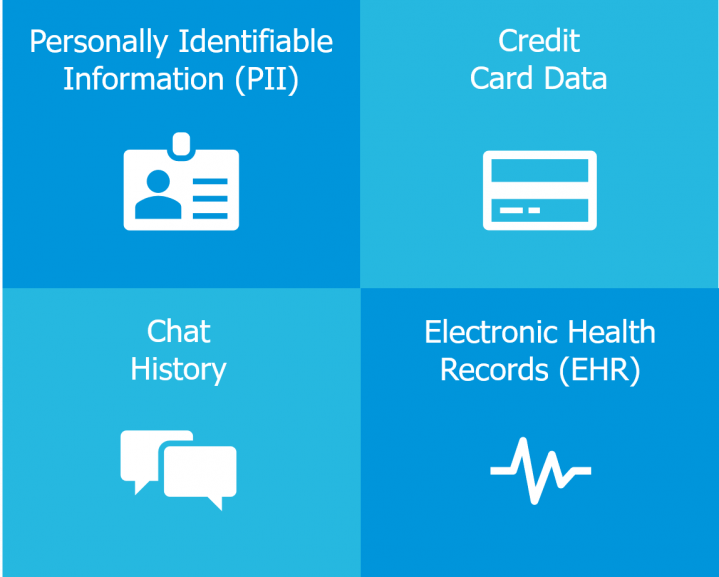
Protection of Sensitive Information Against Threats
- Personally Identifiable Information (PII)
- Electronic Health Records (EHR)
- Credit card data
- Insurance & financial records
- Student information
- Client records & customer databases
- Proprietary information or trade secrets
- Emails
- Chat histories
Data Encryption with BestCrypt
BestCrypt by Jetico delivers speed, flexibility and confidentiality for anyone concerned with protecting sensitive information – from IT experts at large organizations handling trade secrets to people at home concerned with personal privacy. Check out the 5 benefits of using independent encryption.
Encryption doesn’t have to hurt. To protect stored data, strong encryption with BestCrypt is easy to use and light on your system. Check out the 5 benefits of using container encryption vs. file encryption.
Use BestCrypt Container Encryption to store selected files and folders on active computers, shared workstations or network storage.
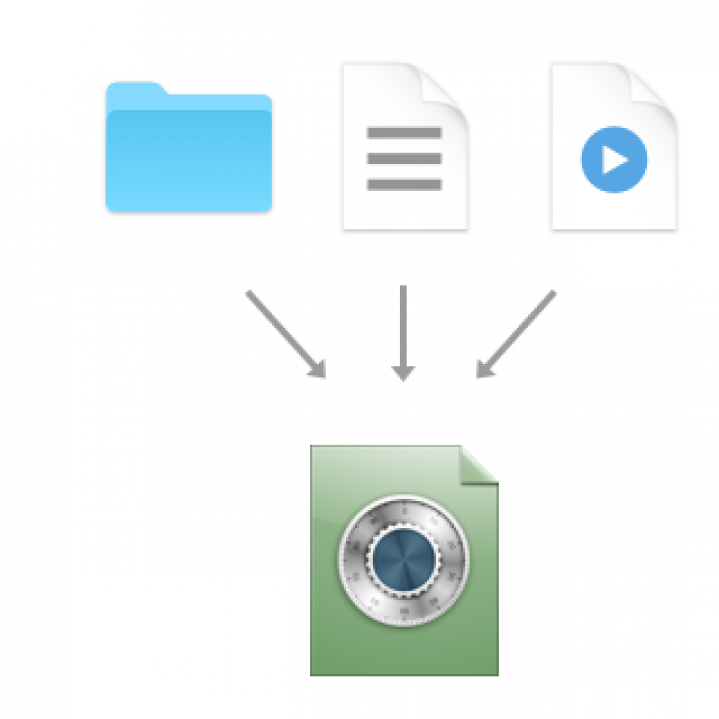
Encrypted containers work like virtual drives – intuitively easy with transparent use and access to files. Thanks to compatibility on different operating systems, BestCrypt container files may be moved to any computer or storage media, working seamlessly between Windows, Mac, Linux and Android.
Use BestCrypt Container Encryption – Enterprise Edition, for remote deployment of client software, monitoring and inventory of encrypted containers, centralized storage of keys and password recovery for emergency access to encrypted data.
Use BestCrypt Volume Encryption to protect all data on entire hard drives in case of lost computers or stolen laptops.
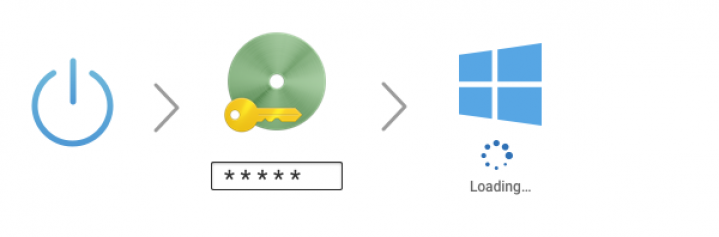
With pre-boot authentication, BestCrypt Volume Encryption delivers superior whole disk encryption for all data stored on fixed or removable storage devices.
Compared to traditional full disk encryption, BestCrypt Volume Encryption offers the following added benefits:
- More flexible solution (can work on RAID)
- More user-friendly method
- Lighter performance impact
Check out the 5 benefits of using volume encryption vs. disk encryption.
Use BestCrypt Volume Encryption - Enterprise Edition, now available for both Windows and Mac, for remote deployment of client software, policy distribution, monitoring and inventory of all disk volumes, centralized storage of rescue data and password recovery for emergency access to encrypted volumes.
Encryption Algorithms
BestCrypt by Jetico utilizes industry-strongest encryption algorithms (AES, RC6, ARIA , GOST 28147-89, Twofish and Camellia) – each implemented with the largest possible key size defined in the algorithm's specification. See all encryption algorithms
Stronger Protection against Cyberattacks
BestCrypt Volume Encryption 5 provides increased resilience against brute-force attacks, which are one of the simplest and most effective ways for a hacker to breach your system. Now users are able to customize parameters of the Scrypt key derivation algorithm, offering extra security against thesepassword-iterating attacks. Data Shelter, our new utility, also provides an additional layer of protection to data-in-use, which helps secure files when you are viewing or modifying them.
Compliance with Regulations
- Health Insurance Portability and Accountability Act (HIPAA)
- Payment Card Industry Data Security Standard (PCI-DSS)
- General Data Protection Regulation (GDPR)
- Network and Information Systems 2 (NIS2)
- Sarbanes-Oxley Act (SOX)
- Gramm-Leach-Bliley Act (GLBA)
- UK Data Protection Act
- Protection of Personal Information Act (POPI) - South Africa
- Privacy Amendment (Notifiable Data Breaches) Act 2017 - Australia
- National Electronic Security Authority (NESA) - United Arab Emirates (UAE)
- Saudi Arabian Monetary Authority (SAMA) - Saudi Arabia
- General Law for the Protection of Personal Data (LGPD) - Brazil
- Australian Information Security Manual (ISM)
Contact Data Protection Specialist
Related Materials
Guide to Enterprise Data Protection
Guide to Encrypting Data in the Cloud
Guide to Authentication Methods
How to Protect All 3 States of Data: In Use, in Transit, and at Rest
What Are the Different States of Data & How to Protect Them
5 Cybersecurity Myths & How to Overcome Them
How to Encrypt Data on External Hard Drives (Windows 11 & Mac)
How to Encrypt Files on Windows 11
How to Protect Your Passwords from Cyberattacks with Encryption
How to Protect Your Files from Lilith and 0mega Ransomware
How to Protect Your Data from the LANtenna Attack
