



2021 was a breakout year for ransomware. According to last year’s Verizon Data Breach Investigations Report, ransomware doubled in frequency in 2021 and now appears in 10% of all data breaches. Unfortunately, this ransomware trend is continuing in 2022.
Two recent types of ransomware that emerged from May to July 2022 have been named 'Lilith' and '0mega'. Both operations have attacked numerous organizations worldwide, and in some cases the perpetrators have demanded millions of dollars in ransoms.
Lilith and 0mega are both examples of a new generation of malware called crypto malware. This is a type of ransomware that encrypts all the files on a victim’s system and then holds that data for ransom. Lilith and 0mega both come from the same strain of crypto malware, so the way they operate are similar. Here’s a brief outline of how they work:
Firstly, the crypto malware penetrates a victim’s system and scans their files in search of the most valuable file extensions, such as .docx, .pdf and .xlsx. Then the malware will encrypt as many of those files as possible, leaving them unreadable and inaccessible. Finally, a ransom note will be left that instructs the targeted organization or individual to pay a large sum of money in order to regain access to their files.
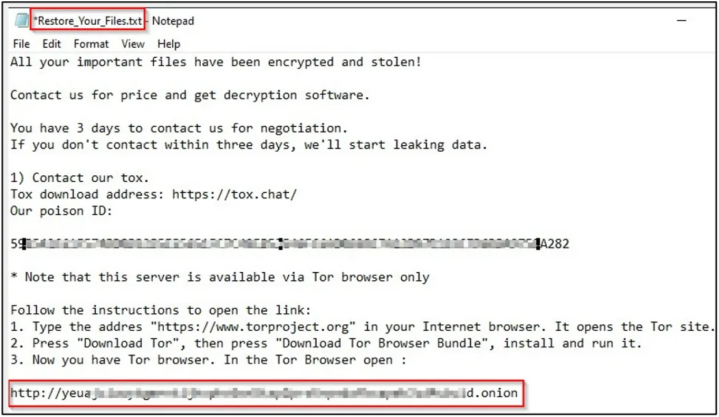
Since crypto malware is essentially a type of malware, you should employ many of the same types of protection that are commonly used to safeguard you from malicious software. These include ad-blockers, anti-crypto mining extensions and trusted anti-virus solutions. You should also ensure that your operating system, applications and anti-virus signatures are regularly updated.
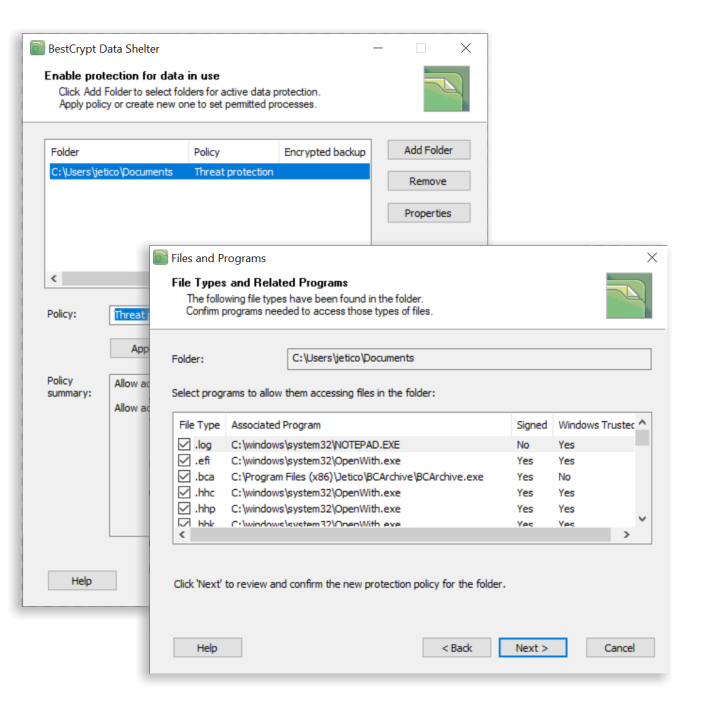
BestCrypt Data Shelter is a free tool that allows users to protect their data in use. The software works by safeguarding selected files and folders through the creation of protection policies.
When it comes to protecting your system from crypto malware attacks like Lilith and 0mega, BestCrypt Data Shelter acts as a firewall for your valuable data. By selecting which processes are permitted to access selected files and folders, the software will automatically deny access to everything else. This means that Lilith, 0mega and other types of crypto malware won’t have a chance to encrypt your data in the first place. Watch our simple 3-step video to enable BestCrypt Data Shelter and start protecting your data in use.
BestCrypt Data Shelter can further protect your system with smart analysis, which allows the software to detect when malicious processes are acting on behalf of trusted ones. This feature means that even the most sophisticated types of malware that may attempt to hijack your trusted applications can be stopped.
A final feature of the software keeps a close eye on anomalous disk activity. If BestCrypt Data Shelter detects extensive reads/writes, which are typically a sign of data being encrypted, the software can identify the process that’s causing the suspicious activity and terminate it.
Overall, BestCrypt Data Shelter helps to safeguard your data from crypto malware attacks and various other types of virtual threats. To learn more, here’s some extra information on the tool’s capabilities.
Start protecting your sensitive data by downloading the free tool.

Jetico Technical Support helps customers find answers...
- Access our knowledge base articles
- Watch our How-To videos
- Contact us for insights
