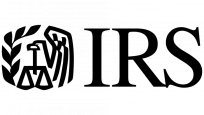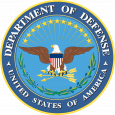
Features - BestCrypt Explorer
Secure file manager
Browse contents of your Android phone's or tablet's file system. Cut, copy, move and delete files and folders across internal memory, SD card or cloud. Protect your private files with encryption and require password to access.
File Encryption for Android
Encrypt personal photos, videos, work documents… any sensitive files stored on Android are protected by BestCrypt!
Integrated Viewer to Avoid Data Leaks
When you view photos, play videos and edit text using BestCrypt Explorer’s own integrated viewer, your sensitive data will not be exposed to other apps or programs running on your device.
Encrypted Cloud Storage
How do you securely store files on your cloud? Use BestCrypt in the cloud to upload and share your encrypted file storage on popular cloud services: Google Drive, Dropbox, One Drive, Box.
Cross-Platform Compatibility
Encrypted storage created on Android can be accessed across Windows, Linux and Mac operating systems. And vice versa, BestCrypt Explorer allows you to view files encrypted with BestCrypt and BCArchive from your mobile.
Strongest Encryption Methods
BestCrypt Explorer utilizes the AES encryption algorithm with the largest possible 256-bit key size with XTS encryption mode – the strongest encryption, all delivered for you in a simple package!
No Backdoors
Jetico encryption solutions are known and valued for not including backdoors or related vulnerabilities. The only one who can access your encrypted data is you!
User Friendly Interface
Easy and simple access to encrypted files with integrated viewers and quick file navigation from app menu (swipe from left edge) and bookmarks (swipe from right edge).

English
Alternative languages
Jetico is only responsible for the English language version. Yet many of our users have kindly contributed translations of the software so it appears in their native language. Jetico appreciates our open global community of dedicated users and enables the distribution of these user-contributed translations:
Dutch
Farsi
German
If you would like to translate BestCrypt Note software into your native language, contact Jetico Technical Support. We express our gratitude to the people who translate our programs into their native languages.