


Jetico, developer of best-in-class data wiping software, announced today that BCWipe Privacy Guard has now entered open beta. This new utility from Jetico brings together all Windows 10 privacy settings and allows users to turn off Microsoft’s tracking features with one click. Users can also save time and boost their privacy by applying the settings recommended by Jetico’s data protection specialists.
The purpose of BCWipe Privacy Guard is to ensure Microsoft users are not vulnerable to tracking or any other unwanted privacy settings. Unfortunately, default settings in Windows 10 include several features that are not ideal from a security perspective, such as activity tracking, location tracking and targeted advertising.
You might be aware that Windows users can improve their privacy by disabling the default tracking settings. The problem, however, is that manually turning off these settings is a long process that takes time and expertise. Even worse, it’s dangerously easy for users to accidentally disable the wrong settings and cause a disruption to their normal way of working.
BCWipe Privacy Guard allows users to save time by bringing together all Windows 10 privacy settings in one utility. Jetico has also provided our own recommended settings, which users can quickly and easily select in order to protect their privacy and save time to focus on other tasks. To help keep your computer clean and safe, the utility will also suggest which files and folders should be wiped with BCWipe.
BCWipe Privacy Guard gives users the option of turning off the default tracking features or selecting the settings recommended by Jetico’s data protection specialists. Choosing the first option means you must enter the settings manually, which is best suited for advanced users that know exactly what they want. Opting for Jetico’s recommended settings, however, will provide peace of mind about privacy settings at the click of a button.
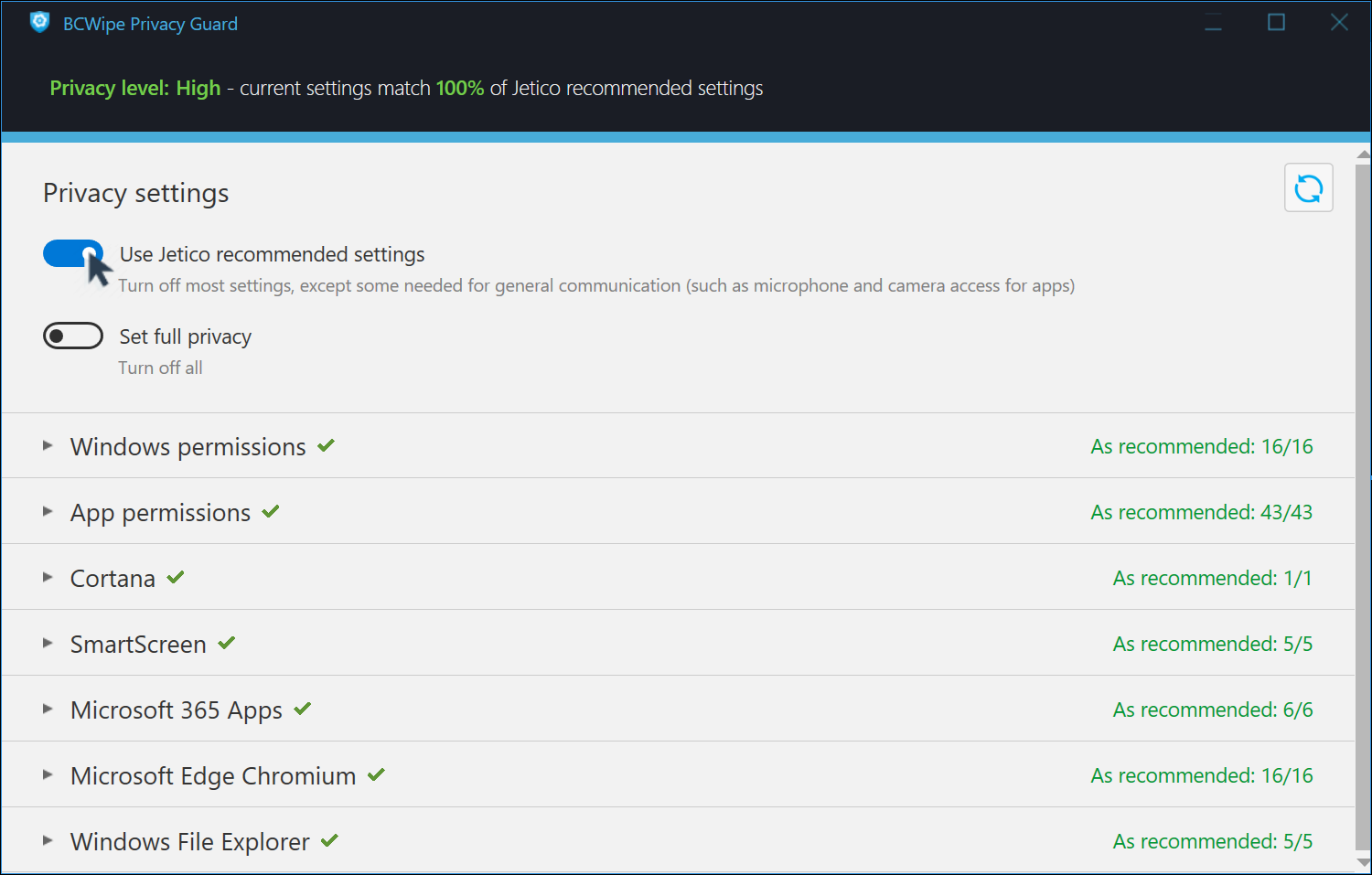
For users that want to personalize their privacy settings, Jetico’s new utility makes it easy by grouping together all Windows 10 settings. In total, there are 7 categories of settings that can be modified: Windows permissions, App permissions, Cortana, SmartScreen, Microsoft 365 Apps, Microsoft Edge Chromium, Windows File Explorer.
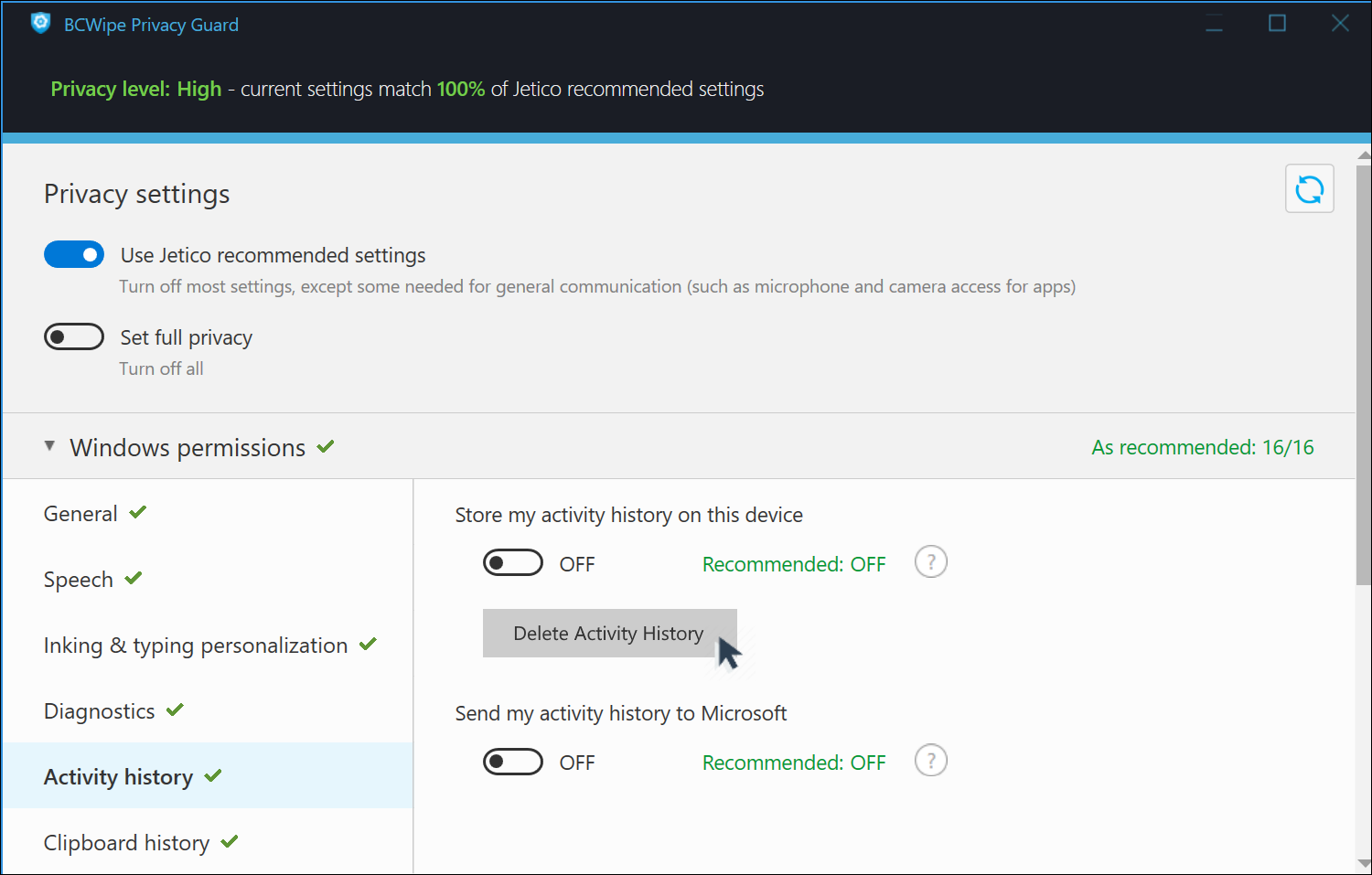
Supercharge your privacy and start earning rewards by becoming a beta tester for BCWipe Privacy Guard!
