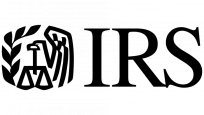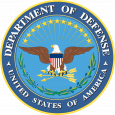
New Features & Added Benefits in BCWipe v.6
Faster Wipe Free Space operation with new Reserved Space Manager
Wipe Free Space can be a time-consuming process. Modern large disks with terabytes of free space could take several days to complete. BCWipe's new Reserved Space Manager saves time by preserving the wiped space in a clean state. For more detailed information, see Reserved Space article in Help File.
Wipe directory slack space on NTFS drives
The NTFS directory node is a special file that contains names of files and subdirectories. Like any other file, the directory node/entry has slack space which may still contain names of deleted files, as well as other deleted data.
Wipe temporary data stored in NTFS log file
NTFS is a journaling file system that uses the NTFS Log ($LogFile) to record usage history of the file system.
Avoid Low Disk Space situation
BCWipe is now smart enough to overwrite free space without causing a Low Disk Space condition.
MFT wiping is faster and more convenient than ever
When wiping free space and unused MFT records, BCWipe v.6 wipes MFT several times faster than before. When wiping a file, BCWipe v.6 wipes the corresponding MFT record.
New wiping standards added
BCWipe now includes British HMG IS5 (Baseline, Enhanced), Canadian RCMP TSSIT OPS-II, NAVSO-P5239-26, Russian GOST R 50739-95, US Army AR380-19
Support for Windows 8
When upgrading to Windows 8, Jetico users can continue to rely on the world’s most powerful and trusted utility to wipe sensitive data.
Wipe selected files and free space on Windows 8 Storage Spaces
In addition to the ability to securely erase files, BCWipe offers a convenient solution to Wipe Free Space on Storage Spaces. Once the command is launched, BCWipe reads the disk configuration and analyzes Windows in order to exclude from the wiping process all unallocated space (or the unused portion of free space). BCWipe now only needs to run on the allocated free space, which may contain sensitive information.