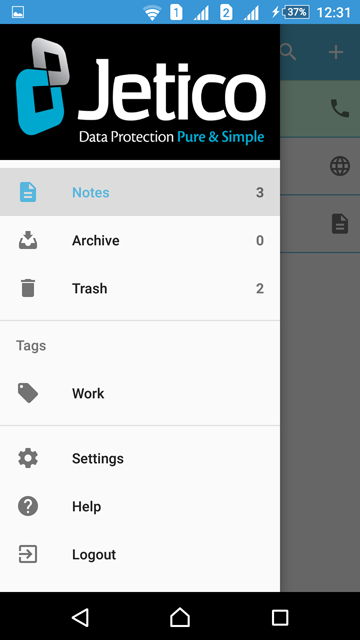BestCrypt Note is a secure notes app by Jetico – the long-trusted developer of BestCrypt encryption software for whole disks, virtual drives and selected files. Built on Jetico's guaranteed backdoor-free encryption, BestCrypt Note combines a simple note-saving app with proven reliable security.
When you first open the app, you will be prompted to set a password to secure your notes. The password is required every time you run the app.
Note: Make sure to remember your password, as it can’t be recovered, denying access to the notes.
After you log in successfully, the Home Screen will be displayed.
On the Home Screen, you can create new notes, modify existing ones, and search for specific notes. All your saved notes are displayed here.
To go to the Main Menu, tap the ![]() icon on the toolbar at the top of the Home Screen.
icon on the toolbar at the top of the Home Screen.
Home Screen (see Pic.1)
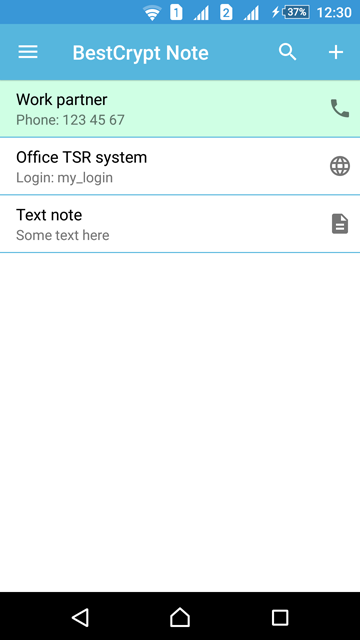
Main Menu (see Pic.2)
You can move and manage your notes in the Notes, Archive and Trash folders on the Main Menu.
You can also view notes associated with specific tags. To add tags to your notes, you must first activate the use of tags in the Settings section.