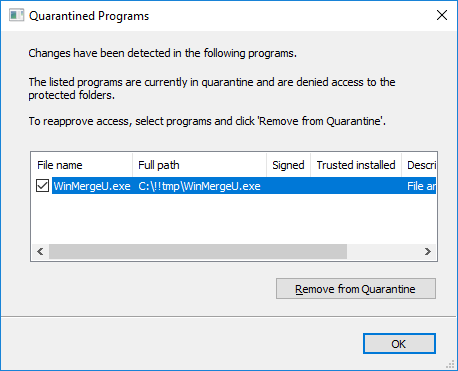Quarantined programs
BestCrypt DataShelter remembers the history of running processes. The history includes the hash (or secure checksum) of the executable files. If such a file is modified, in some cases it may mean that it is infected. When BestCrypt DataShelter detects a modification of some executable file and the corresponding program accesses a protected folder, the program notifies the user and temporarily denies access to the folder for the program. Please note that the program will not inform the user about the program modification until it starts accessing some protected folder. The following picture illustrates such a notification.
|
|
|
|
When you click the Ok button in the notification window, the program will show you the following dialog window with the list of quarantined programs. As long as the program is in the list, BestCrypt DataShelter will not allow them accessing the protected folders.
|
|
|
|
It is recommended to check what kind of modification of the programs in the list has happened. You can click on some program from the list by right mouse button and run context menu command Properties to inspect the properties of the program. For example, if the program is securely signed by the legal vendor of the program, it may mean that the program has been updated and not any unauthorized and harmful modifications happened. In this case, please set checkbox for the program and click the Remove from Quarantine button. BestCrypt DataShelter will update information about the program and allow it accessing the protected folders.
Note that you can inspect the list of quarantined programs by clicking the More... button and running the View quarantined programs command from the context menu.
See also: