Using Unicode Passwords
Since version 5, BestCrypt Volume Encryption allows using Unicode passwords to encrypt volumes. The sections below explain the Unicode standard and how the software utilizes it.
What is the Unicode password
Earlier versions of BestCrypt Volume Encryption supported passwords with every symbol encoded by 8-bit character. The software prevented the user from entering passwords other than in English language. The source of the limitation is in the ability of Windows pre-boot environment based on the 16-bit Master Boot Record (MBR) technology to accept only 8-bit characters.
The modern 32 and 64-bit pre-boot environment called as UEFI (Unified Extensible Firmware Interface) supports international symbols encoded by 16-bit word. Since BestCrypt Volume Encryption supports the UEFI standard, it has become possible to use international symbols in passwords at boot time encoded according to the Unicode standard. As the Wikipedia article explains:
"Unicode is an information technology standard for the consistent encoding, representation, and handling of text expressed in most of the world's writing systems. The standard is maintained by the Unicode Consortium, and as of March 2020, it has a total of 143,859 characters ... covering 154 modern and historic scripts."
Make the software using the Unicode passwords
By default BestCrypt Volume Encryption has the support of the Unicode passwords disabled. This default setting allows the user to make the disk volumes encrypted with the latest version compatible with the previous versions of the software. If you are going to access encrypted disk volumes only with the version 5 or above of the software, you may decide to enable the Unicode passwords. To do this, set the option Allow Unicode passwords in the Password menu.
Note that after enabling Unicode passwords the software will start using graphic mode at pre-boot time. Read more detail about that in the Boot-time Prompt for Password in Graphic Mode article.
Unicode passwords for Boot and regular volumes
When the software uses Unicode passwords for regular (not boot/system) volumes, only Windows character encoding system is involved. It means that on the first stage of permanent encryption and on all the next steps of mounting the volume only the Windows system is involved.
When you encrypt Windows System volume, the first stage of permanent encryption also works in Windows. But the the next steps of mounting the System volume happens at boot time in the UEFI pre-boot environment that is independent on Windows operating system.
So if you encrypt regular not-System volume, the software will allow you using any language you wish. If you encrypt System volume, BestCrypt Volume Encryption will check that the language is supported by the version of the UEFI pre-boot system installed on your computer and will warn when incompatibility issues can arise.
Limitations for the Unicode passwords
The section summarizes the limitations for the Unicode passwords in the BestCrypt Volume Encryption software:
- Because of the limitations of the 16-bit MBR (Master Boot Record) environment, the Unicode passwords are not supported on the MBR computers. Your computer should have the UEFI pre-boot system installed to be able to utilize the Unicode passwords in BestCrypt Volume Encryption. You can verify that your computer has the UEFI (or EFI, for shorter reference) subsystem by checking that there is the EFI string in the bottom-left corner of the main window of the software:
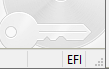
- Versions of the software below version 5 do not support the Unicode passwords. If you plan to mount encrypted volumes (for example, stored on removable drives) with earlier versions of the software, please turn off the Allow Unicode passwords option in the Password menu.
- As soon as you turn on the Allow Unicode passwords option, BestCrypt Volume Encryption will start using graphic mode at boot time. You can edit the graphic view of the pre-boot password prompt as the Boot-time Prompt for Password in Graphic Mode article describes.
- The UEFI pre-boot environment does not support all the languages supported in Windows. When you encrypt Windows System volume, it means that the volume should be possible to mount at boot time when the UEFI system is active. To avoid possible incompatibility issues, BestCrypt Volume Encryption verifies the language support when you initialize Unicode password for the System volume. The software warns the user when the language is not fully supported by the UEFI system currently installed on the computer.
See also: