Workmode
The next step after Selecting the bootable drive type is choosing between the Automatic and Manual workmodes:
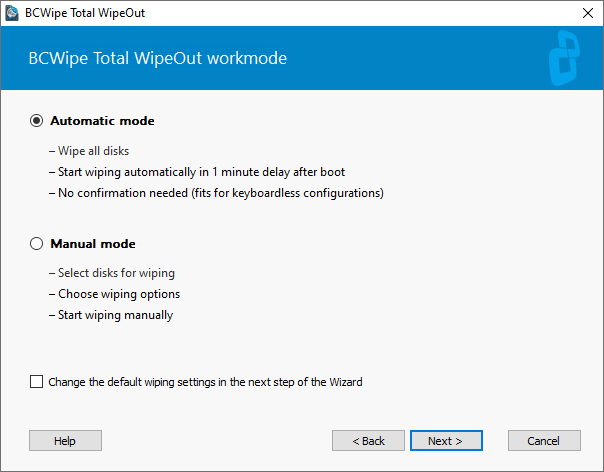
When in Automatic mode, BCWipe Total WipeOut will erase all drives connected to the target endpoint automatically, without user interaction. However, user can cancel the wiping process during a 1 minute countdown. The drives will be wiped with the Jetico-Recommended settings.
When in Manual mode, a user selects drives to be wiped and initiates the wiping process manually. By default, the drives will be wiped with the Jetico-Recommended settings. The Manual mode also allows adjusting the wiping settings when in the BCWipe Total WipeOut wiping utility UI.
For either of the workmodes, you may change the defaults by enabling the ☑Change the default wiping settings in the next step of the Wizard and clicking  You will then be forwarded to the Wiping schemes and options page of the Configuration Wizard.
You will then be forwarded to the Wiping schemes and options page of the Configuration Wizard.
If you choose not to keep using the Jetico recommended setting, clicking  will take you to the Logging and process option step instead.
will take you to the Logging and process option step instead.
Next topics: