Wiping schemes and options
The Wiping schemes and options page of the Configuration Wizard appears when you have enabled the Change the default wiping settings in the next step of the Wizard checkbox options checkbox at the Workmode page.
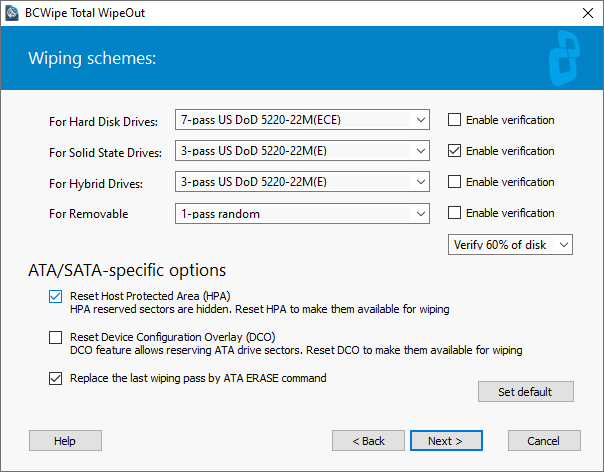
Jetico-recommended settings
BCWipe Total WipeOut introduces memory-type-specific wiping policies. HDD, SSD, hybrid drives and removable media are all built uniquely and require unique approach to wiping as well. For each of the drive types, Jetico engineers have carefully selected a wiping scheme that ensures the most effective results with minimal lifetime impact.
We recommend staying with this selection of the wiping schemes, while verification and ATA/SATA-specific options can be adjusted based on you own requirements.
You can always revert back to the Jetico-recommended settings by clicking 
Changing the settings
Keeping in mind the Jetico approach based on drive/memory type, you can selectively change a wiping scheme for each of the four types.
The following wiping schemes are available:
- U.S. DoD 5220.22-M(ECE)
- U.S. DoD 5220.22-M(E)
- U.S. DoE M 205.1-2
- U.S. Army AR380-19
- NAVSO P-5239-26 (MFM)
- NAVSO P-5239-26 (RLL)
- Canadian RCMP TSSIT OPS-II
- British HMG IS5 BaselineTRIAL MODE
- British HMG IS5 Enhanced
- German BCI/VSITR
- Russian GOST R 50739-95
- Bruce Schneier's 7-pass wiping scheme
- Peter Gutmann's 35-pass wiping scheme
- 3-pass NIST 800-88-3
- 1-pass NIST 800-88-2
- 1-pass random
- 1-pass zeroTRIAL MODE
🗲HINT: To comply with the DoD 5220.22-M standard, the ☑Enable verification checkbox must be set.
When the ☑Enable verification checkbox is set, after finishing the wiping task, BCWipe Total WipeOut will perform a verification step eliminating the possibility of error by checking every sector and making sure the data has been overwritten for good.
With the Verify x% of disk drop-down menu you can control Customizable Verification (new in BCWipe Total WipeOut 5). Boost performance by spending less time on sector-by-sector verification. Set up a custom verification threshold between 0 and 100% and BCWipe will randomly sample and verify the selected amount of sectors.
Options for ATA/SATA drives
ATA hard drives controllers support low-level configuration of the drives so that a specified number of sectors may be hidden from operating system. The hidden sectors can store sensitive information, especially if a whole hard drive capacity was earlier used and then the hard drive was re-configured on a low-level to use a smaller number of sectors. It is also difficult to predict that some kind of viruses will not appear in future that will use the feature of ATA hard drive controller to hide themselves in the hidden hard drive areas.
ATA hard drives support Host Protected Area (HPA) and Device Configuration Overlay (DCO) to hide hard drive sectors from operating systems. When the ☑Reset Host Protected Area (HPA) or ☑Reset Device Configuration Overlay (DCO) are enabled, BCWipe Total WipeOut will automatically wipe the corresponding drive areas when detected.
BCWipe Total WipeOut can execute the hardware-level Secure Erase command from the disc controller that combined with the standard software-level data erasure techniques will ensure the most reliable results. To enable this functionality, set the ☑Replace the last pass by ATA ERASE command checkbox.
🗲HINT: The ☑Replace the last pass by ATA ERASE setting delivers the most benefit for SSD and NVMe SSD drives, while for regular HDD it can typically be omitted.
When ready with this step, click  to move to the next step of the Configuration Wizard: Logging and process option
to move to the next step of the Configuration Wizard: Logging and process option
Next topics: