Settings
The gear-shaped icon in the top-right corner of BCWipe Task Manager will open application Settings.
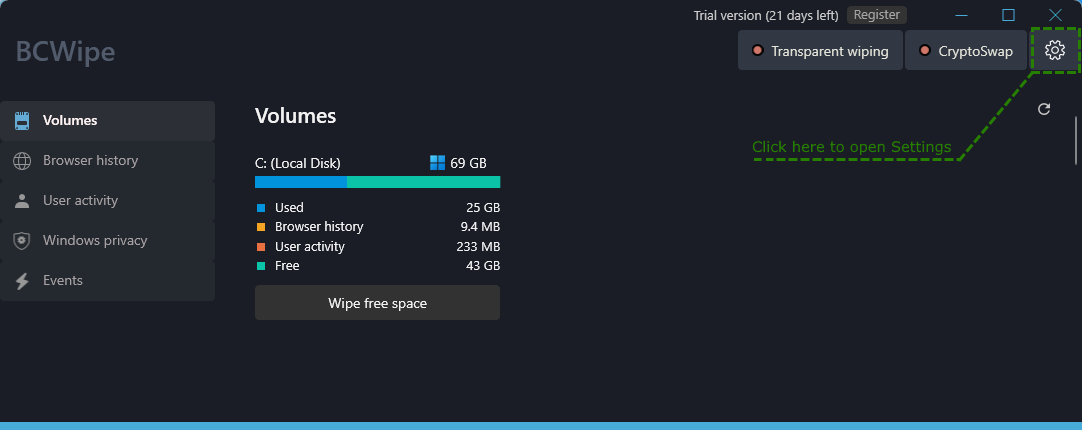
The settings are grouped in the following 5 categories:
- Common preferences, including:
- UI language
- Default wiping scheme
- Default verification state
- Default handling of Restore points
Read the complete guide here: Settings: Common preferences - Notifications and events.
Configure automated alerts and/or actions concerning the following:
- Excessive system junk files
- Browser history
- Recoverable files
- Changes in system's privacy configuration
Learn more about the feature here: Settings: Notifications and events - Log files for wiping tasks, including
- Default logging
- Default path to logs
- Automated log deletion
Read the complete guide here: Settings: Log files for wiping tasks - Registration, including:
- Overview of license details
- Software registration
- Activation
- Updating the license key
Read the complete guide here: Settings: Registration - Software update, including:
- Check for new versions
- Download and install software updates
- Configure automatic check for updates
Review the complete guide here Settings: Software update