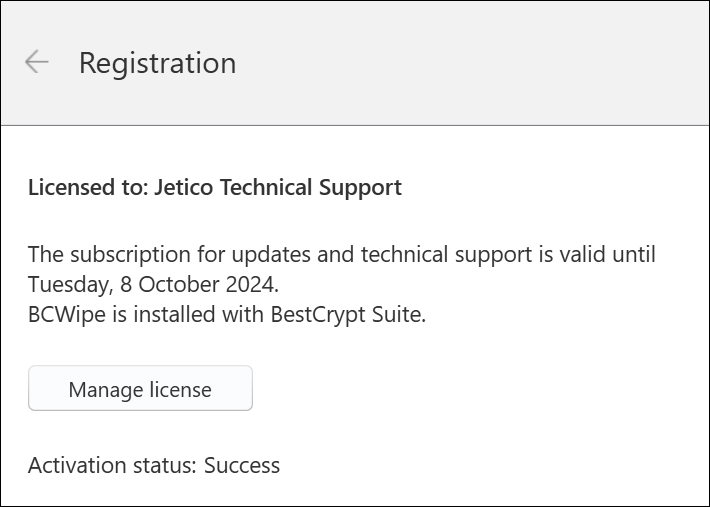Registration
This category of the Settings menu gives an overview of the software registration and license key activation status. Three states are generally possible.
1. Trial version
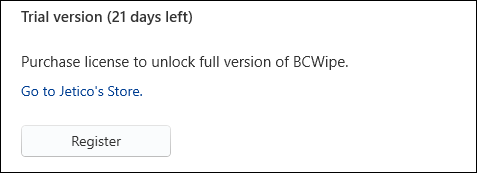
The free trial version available from our website allows you to try BCWipe with no commitment for a period of 21 days. The trial version features one-pass wiping schemes only.
To unlock more effective wiping schemes, please purchase a license from our online store (home use only)
DoD, DoE, and NIST wiping schemes are available exclusively with the Enterprise license.
Get BCWipe for BUSINESS use here
Once you have received a license key from us, click Register to load the key and unlock the full feature set of the program. If you require help registering BCWipe, review our step-by-step registration guide here.
2. Registered, not activated
Licenses purchased through our online store are Home licenses. These licenses are activated online automatically during the registration procedure. This requires a one-time connection to the Internet.
NOTE: Enterprise licenses are compatible even with fully airgapped environments and will not require any Internet connection
If the Internet connection is not available or the limit of activation for a given license has been reached, BCWipe will notify you about the problem and suggest potential solutions. Meanwhile, the Activation status will be set to Pending and BCWipe will continue trying to activate the license for the next 7 days.
Click Manage license to go through the registration process another time, which will trigger a new activation attempt or to use another license key.
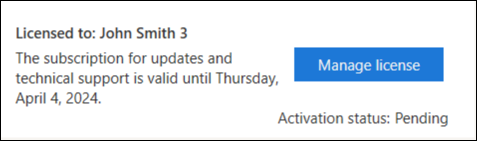
3. Registered, activated
Once the automated activation goes through, you are all set. You can now view the recap of your license details such as the licensee name and the period of validity. When renewing your subscription, load the updated license key received from our e-commerce partner share-it with the help of the Manage license button.