SED Properties and hardware compatibility test
BestCrypt Volume Encryption detects SED drives and gathers all the details concerning these drives. To see the information, run SED Properties command from Disk menu or use the SED button in the toolbar. The following window appears:
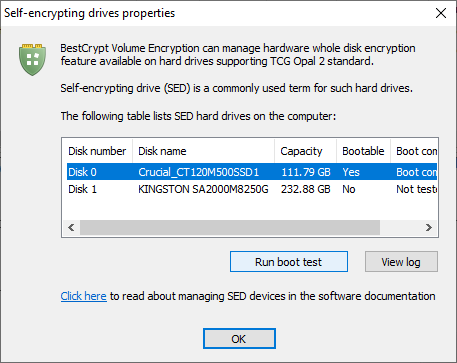
The window shows all the detected SEDs, its name, size, bootable status and result of hardware compatibility test.
Hardware compatibility test (or boot test) is an unattended process that allows the software to understand limitations of storage security functions. It is only necessary if one is going to enable disk locking for the system boot media. It is recommended to not skip compatibility test if one is advised by the software.
The SED properties window allows the user to run compatibility test (reboot will be required) and to view the log file that contains all the records related to SED operations.
The reason why compatibility test is recommended is because of variety of BIOS and storage device implementations.