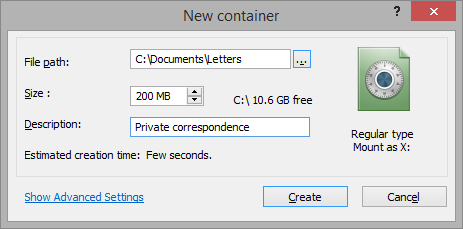The path already contains drive letter you are creating the container on.
In Windows 8 it is not recommended to use containter encryption in Storage Space Volumes, as the system may accidentally bring the volume offline in low disk space conditions and your data will be damaged. Please, use BestCrypt Volume Encryption instead.
Max size for the Regular container is limited by volume's current free space.
Max size of Dynamic container is limited by volume total size .
Security options tab

Container type tab

Mount options tab