Deleting Computers
JCM Console provides a function to delete a computer from the JCM database. If a computer is deleted, that computer is no longer managed by JCM and both the Jetico client software and the JCM Agent are uninstalled.
There are two ways to initialize computer deleting operation, i.e. mark a computer for deletion:
- Click Delete computer button on the computer page.
- Mark one or several computers in the table Computers And Groups on the company page and click Delete computer(s):
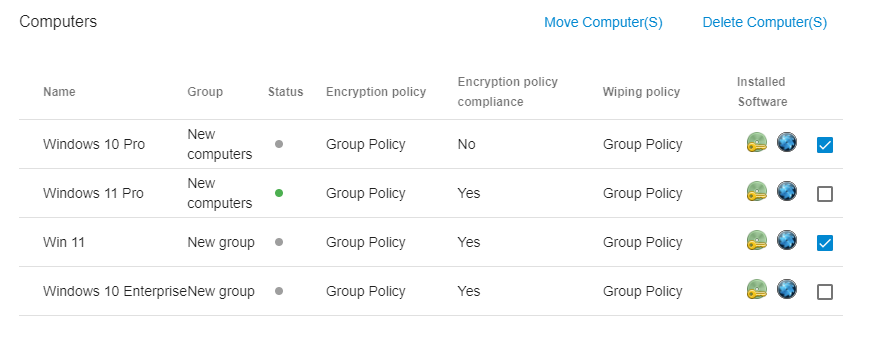
The general procedure is carried out as follows:
- As soon as the computer is marked for deletion by one of the two ways, the computer page is changed:
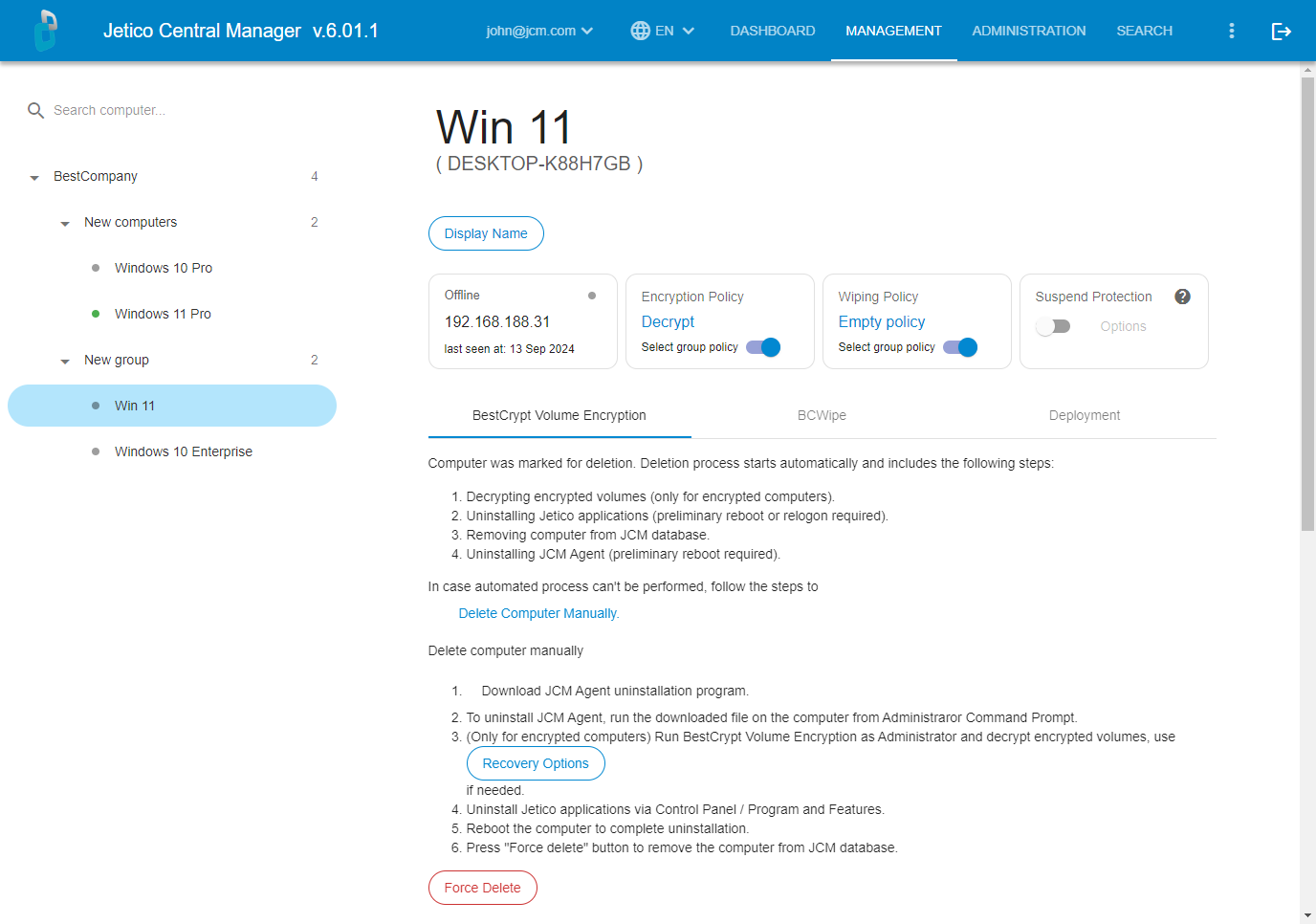
The next step of the deletion operation can be performed automatically or manually:
Automatic Deletion
- When the client computer is rebooted and the connection with the JCM server is established, the following actions are performed automatically:
- For encrypted computers - all the volumes are decrypted.
- After reboot or re-logon - Jetico client software is uninstalled.
- After next reboot - JCM agent is uninstalled.
- The computer is completely deleted from database, the computer page disappears.
Manual Deletion
- If the client computer cannot be connected to the server, JCM administrator can perform the deletion procedure manually:
- Download 'agent_uninstaller' using the hyperlink provided on the computer page for 'marked for deletion' computer.
- Run the 'agent_uninstaller' on the client computer. It is recommended to run this program from Command Prompt to see program reports.
- For encrypted computers - decrypt all the volumes.
- Uninstall Jetico client software.
- Reboot the client computer.
- On the computer page for the computer 'marked for deletion' - click Force delete button.
- The computer is completely deleted from database and its computer page disappears.
The action marked for deletion is irreversible, however, while the computer is not deleted, rescue information is still stored in JCM database. Thus, if the computer is encrypted and cannot be decrypted for some reason, 'marked for deletion' page provides the link to download the recovery information for rescue decryption.
See also: