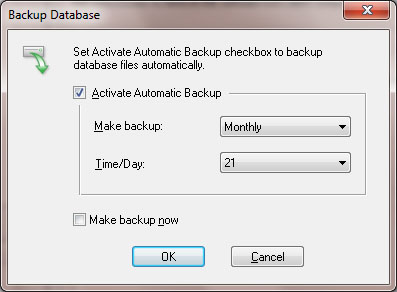
Administrator of the Jetico Central Manager Database can create backup copy of the Database manually or automatically. Command Backup Database from menu in the Jetico Central Manager Console should be used for that purpose. If an administrator runs the command, the following dialog window appears.
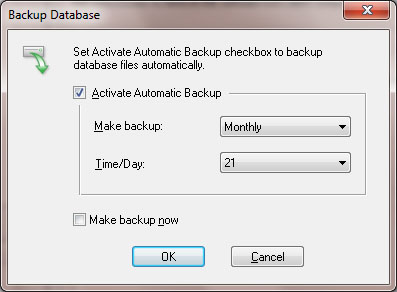
To automate the backup process check the Activate Automatic Backup checkbox and choose period (Daily, Weekly, Monthly) and time or day for running the process.
Administrator can also use the dialog window to create backup copy of the Database manually by setting checkbox Make backup now and clicking .
To restore contents of the Jetico Central Manager Database from backup run command Restore Database from menu. The following window appears after running the command.
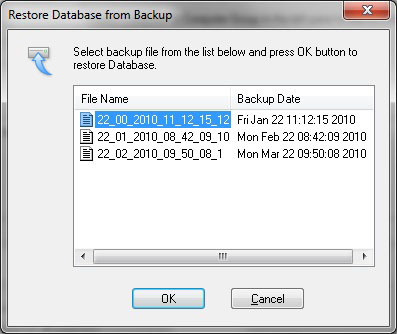
The dialog window lists all backup copies of the Database and information about the time when the copy was created. Select the copy you want to use to recover the Database, click and Jetico Central Manager will start using contents of the Database from the backup copy.
Administrator of a company network may have several Jetico Central Manager Database servers running in the network, for example, to manage different departments of the company with their own Jetico Central Manager Database servers. Administrator also has the option to use the same Jetico Central Manager Console to control all the Database servers.
In this case the administrator should be able to choose the Database server he/she wants to manage. To do that the administrator should run command Select Server Computer from menu. The following window appears when administrator runs the command.
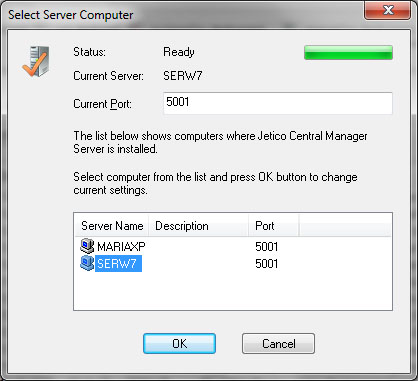
After running the command the program starts searching for all Jetico Central Manager Database servers running in the network. When the search process finishes, the window shows all found servers. The administrator should choose one of the servers and click . The Jetico Central Manager Console will ask to enter password unique for the Database on the server and will allow the administrator to control the database.