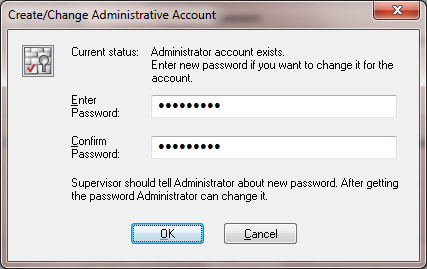
Jetico Central Manager supports two levels in administration of an enterprise network:
The Supervisor can run all the commands and manage everything in the Jetico Central Manager software. When you run the software for the first time, the Jetico Central Manager Wizard asks you to choose a password for the Supervisor account. If you are going to run all the management of the software by yourself, you do not need to create additional administrative account, just use one-level administrating scheme.
But it is also possible that some other person will be responsible of all the regular work on managing the Jetico Central Manager Database. In this case the Supervisor can create additional Administrator account by running command Create/Change Administrative Account from menu in the Jetico Central Manager Console. The Supervisor enters a temporary password for the account and tells the password to the person who will manage the Database.
Administrator should enter the password when running the Jetico Central Manager Console.The Administrator can change the temporary password chosen by Supervisor to some other password by running command Change Administrator Password from menu.
Note: Supervisor cannot get information about password used by Administrator if Administrator changed the temporary password created by Supervisor.
Administrator can manage all the data in the Jetico Central Manager Database as well as Supervisor. The difference between Supervisor and Administrator is in the following: Supervisor can change password of Administrator without knowing the password, but Administrator cannot change anything in Supervisor account. So Supervisor can forbid access to the Jetico Central Manager control functions simply by running commandCreate/Change Administrative Account from menu. If Supervisor runs the command, the following dialog window appears.
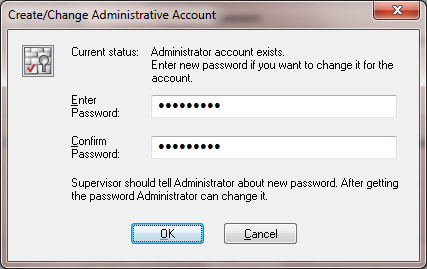
As the window above shows, Supervisor gets the warning that Administrator account already exists. If Supervisor changes password of Administrator, he/she should tell about new password to the Administrator, otherwise the Administrator will not be able to manage the Jetico Central Manager Database.