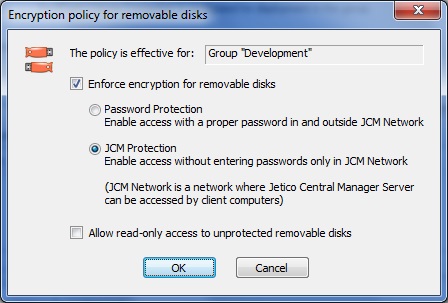
Jetico Central Manager (JCM) allows Administrator to control and manage encryption policies for removable devices (e.g. USB sticks, USB external drives, SD memory cards) being used on client computers. JCM Encryption Policy for Removable Devices can be set for a group of computers or for individual computer. Once the policy is set, it will be applied for any removable device inserted in the client computer or group of computers.
To set new encryption policy for removable devices or change a previously applied one, the JCM Administrator should click Removable Disks Policy hyperlink in the BestCrypt Volume Encryption tab of JCM Console. The following window will appear:
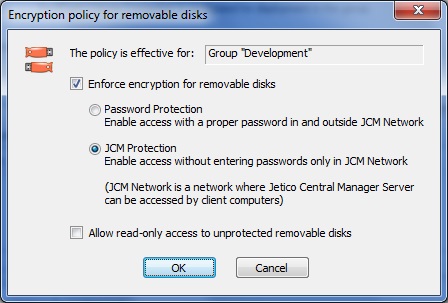
The Encryption policy for removable disks dialog consists of the following controls:
Check this option if you want to force encryption of removable devices on client computers.
NOTE: the following three controls are only available when the Enforce encryption for removable disks check box is checked:
If the JCM Administrator selects this option then after the policy is applied, clients are asked to provide a password to encrypt the removable device with. This password is then asked each time the removable device is inserted in client computer. Such devices are accessible both in LAN with JCM Database and outside it (with BestCrypt Volume Encryption personal version, or traveller version).
When Enforce encryption for removable disks option is set, once an unencrypted removable device is inserted in a client computer, the user is notified about the current Policy and asked whether he/she wants to apply it or not. If the user refuses to apply the Policy, the removable device is considered as unprotected, access to it is limited. The administrator may choose whether to deny any access (check box is not checked) or to allow read-only access (check box is checked) to unprotected removable devices.
In case of damaging encrypted removable disk or if the user has forgotten the password, it is necessary to decrypt the disk. To recover the disk click in BestCrypt Volume Encryption tab in the JCM Console. The following dialog window will appear:
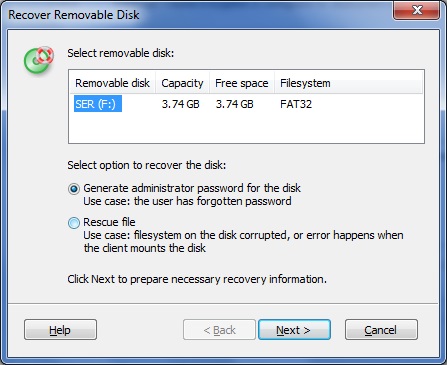
Choose one of the following options to recover the disk: