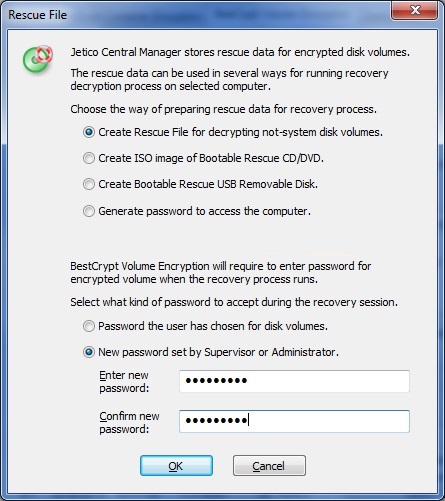
The Jetico Central Manager (JCM ) Database stores information about disk volumes (partitions) encrypted on remote client computers with BestCrypt Volume Encryption (or BCVE) software. In case of emergency recovery decryption of disk volume may be required (for example, the user has forgotten password or disk on the computer appears as damaged). In this case Jetico Central Manager (JCM) Administrator can create rescue file and decrypt the volume. There are several options for creating the rescue file depending on the case:
The user remembers password and encrypted volume is not system or boot. If so, administrator should do the following:
The user remembers password and encrypted volume is system or boot (computer won't boot). If so, administrator should create rescue bootable disk. With Jetico Central Manager the Administrator can create several types of rescue bootable disk:
After creating rescue bootable removable disk the administrator boots the computer from the disk. Recovery decryption program from the disk will start and ask to confirm the operation. After confirmation recovery decryption process will run.
To create rescue file or bootable disk, in the left pane of the Jetico Central Manager Console select computer where encrypted disk volume should be recovered. Select BestCrypt Volume Encryption tab and click . The following dialog window will appear:
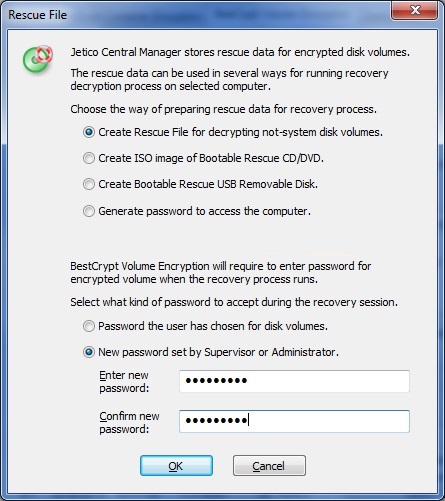
In the dialog window select type of rescue bootable disk or rescue file according to the type of disk volume to be recovered. If the user remembers password for the disk volume, select option Password the user has chosen for disk volumes. Otherwise select option New password set by Supervisor or Administrator. In case of using the second option it will be required to enter the new password.
After creating rescue file or rescue bootable disk administrator should use it on the computer where encrypted disk volume has to be recovered.