Volume Pane
BestCrypt Volume Encryption's main window contains a Volume Pane where the program displays all of the volumes on fixed, removable and floppy disks supported by the program. The following picture illustrates Volume Pane:
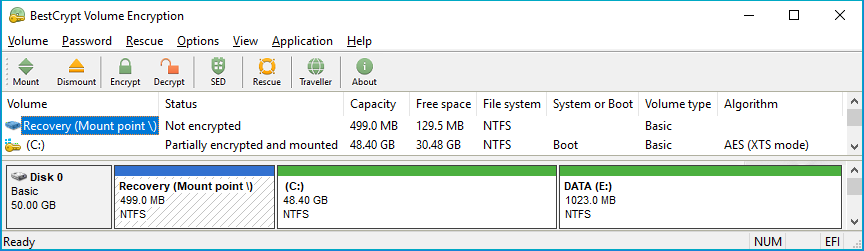
Volume Pane shows the following information about every volume (from left to right on the picture above):
- Icon corresponding to the volume in standard My Computer program
- Volume Label and Drive Letter ( like SYSTEM(C:) ) for the volume.
- Status of the volume, that can be one of the following:
- Not Encrypted.
- Encrypted and Mounted The volume is encrypted and opened for access.
- Not Formatted or Not Mounted - The program does not differentiate between encrypted volumes and unformatted volumes until a proper password is entered and the corresponding volumes are opened for access (i.e. mounted).
- Partially Encrypted and Not Mounted - The volume is not available for access (i.e. not mounted). "Partially Encrypted" means the following. In some situations, the user can permanently encrypt a portion of a volume. A user may wish to do so, for example, because of low battery power on a laptop computer. This is not a problem since the user can run Encrypt volume command again at a later time to complete the encryption process.
- Partially Encrypted and Mounted - The volume is not completely encrypted (as explained above) and opened for access (i.e. mounted).
- Media encryption - The volume is located on encrypted SED disk.
- Capacity
- The whole capacity of the volume.
- Free space
- The free space on the volume.
- File System - The file System used to format the volume: FAT, FAT32 or NTFS.
- Volume type - The program displays the type of volume as it is defined in Windows: either Basic volumes located on Basic disks or volumes located on Dynamic disks (i.e. Simple, Spanned, Striped, Mirrored or RAID-5 volumes).
- Algorithm - The encryption algorithm used to encrypt a volume (if encrypted by the user). Note that the program shows information about encryption algorithm only if the volume is mounted. If the volume is not mounted, the information is unavailable.
See also: