To use all the functions available in the BCArchive software you should have the program installed on your computer. From the other hand, you may wish to create encrypted/compressed archive file for backup purposes or for sending it to another user. It is possible that the person who will try to extract data from the archive has no the BCArchive program installed. In this case you can transform the archive file to self-extracted executable file (i.e. program file that contains executable code and encrypted/compressed data). As soon as some other person runs the self-extracted program you have created, the program will ask him/her to enter an appropriate password and extract the data in decrypted form on the user’s computer.
To create self-extracted archive you should open existing archive or create a new one and place all the data you want to the new archive. Then run the Make Self-Extracting File command from the menu. The same command exists in right-click menu for BCA files in My Computer window:
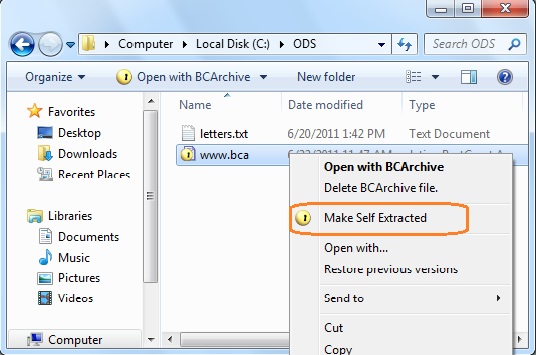
The BCArchive program will create an executable file, corresponding to your archive file in the same directory where the archive file is stored. For example, if your archive has C:\Archive.bca name, BCArchive will create corresponding C:\Archive.exe self-extracted archive file.