The Enter password dialog appears after filling in all the fields in New Container dialog:
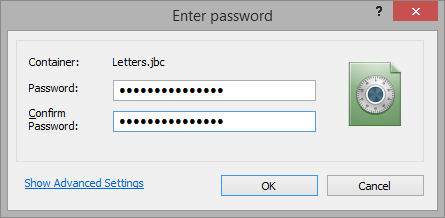
Password is a secret sequence of letters and/or numbers used to gain access to a virtual drive. The password should be difficult to guess. Once guessed or calculated, a password can be used by an unauthorized person to read your sensitive data. To make a good password, use unusual words and digits as well as SHIFT, CTRL and ALT keys pressed simultaneously with letters or digits. Never enter short passwords containing a single common word, for example, "system" or "John".
Note: If you forget a password, you will completely lose the ability to access
your data.
The BestCrypt encryption method does not allow you to "recover" information without knowing the password.
Do not forget the password! You may wish to write it down on paper and put the paper into a guarded safe.
If you are creating container using KG-Ghost Key Generator, you can press the button to choose a type of encryption.
There are three types of encryption supported by KG-Ghost: