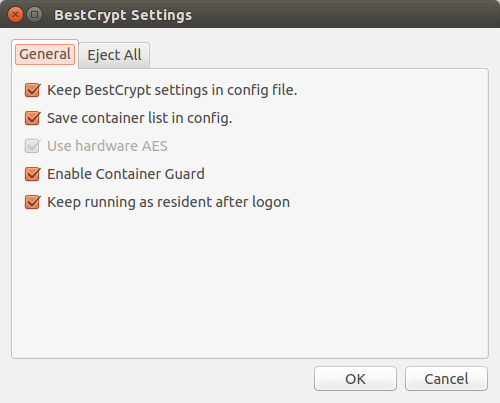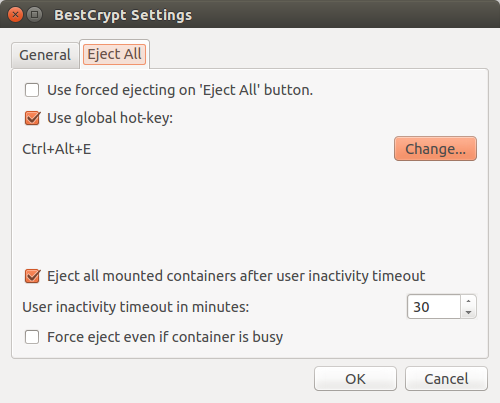BestCrypt Settings
This chapter describes configurable BestCrypt Settings menu. To access the Settings menu, start the BestCrypt Control Panel, click File menu item and select Settings. The Settings menu is divided into two pane sections: General and Eject all.
General Settings
The General settings pane deals with the most basic BestCrypt configuration. Available options are illustrated in the screenshots below and described in further detail:
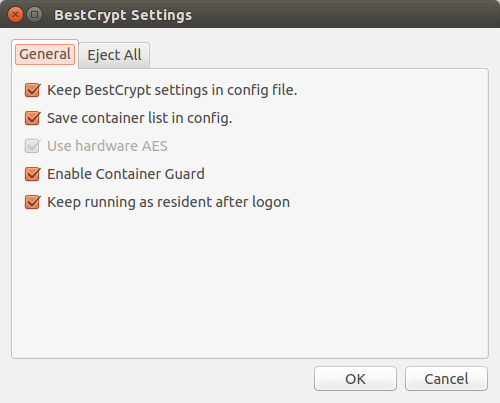
- Keep BestCrypt settings in config file (default). This ensures that user-specific settings such as BestCrypt Control Panel window size and position, last-used settings in the New Container dialog and the list of recently used containers is saved when BestCrypt is closed and restored upon the next start.
.
- Save container list in config (default). This ensures the list of containers is saved when BestCrypt is closed and restored upon the next start. Disable this option to start BestCrypt with an empty list. .
- Use hardware AES. Enables support for the AES-NI set of commands featured of the advanced Intel processors. If your system has one of these processors then this option will be enabled by default to significantly boost AES's (and only AES's) performance. You can disable it if you don't trust Intel processors with your encryption keys.
- Enable Container Guard (default). This checkbox enables or disables BestCrypt's Container Guard monitoring utility. See the Container Guard section for more information..
- Keep running as resident after logon. When enabled, this option makes BestCrypt start automatically when user logs into the OS. This allows mounting selected containers automatically when user logs into the OS and dismounting all mounted containers after specified user inactivity timeout. Disable this option if you don't want BestCrypt to be launched automatically.
Eject All Settings
The Eject All settings pane incorporates settings related to ejecting all mounted containers either manually or automatically. This includes:
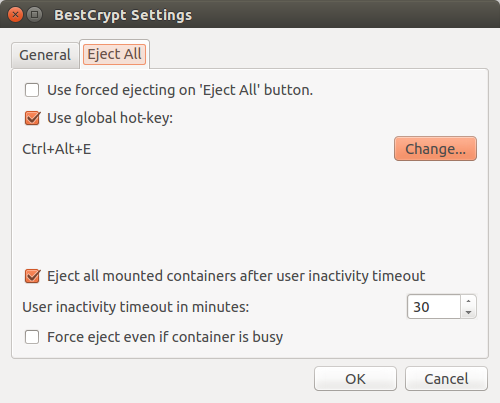
- Use forced ejecting on 'Eject All' button. Enable this option to eject containers upon clicking Eject All even if some files are still open or in use.
- Use global hot-key. When this option is enabled, BestCrypt allows dismounting all mounted containers without opening BestCrypt Control Panel whenever the key combination specified is pressed. To change the hotkey combination, click Change... and follow the instructions.
- Eject all mounted containers after user inactivity timeout. This option will make BestCrypt automatically eject all currently mounted containers if no user events were detected during the specified timeout value. User events include moving the mouse and pressing keys on the keyboard..
- User inactivity timeout in minutes. Specify timeout period in minutes in this field.
- Force eject even if container is busy. Enable this option to eject containers on timeout even if some files are still open or in use.
See also:
Additional BestCrypt Utilities