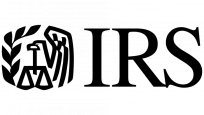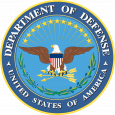
Features -BestCrypt Note
Saving notes
- Save and store encrypted notes on your mobile device
- Templates for most common purposes
Securely save text notes, credit card details, passwords, contacts or location
Protecting notes
- AES encryption
The notes are secured with industry standard AES encryption with 256 bit key - Password protection
Enter password to access your notes. Anyone else is blocked out. - Password timeout
The notes are locked automatically after inactivity timeout. Entering password is required to re-access. - Prevent third-party access
Prevent notes from appearing in screenshots, switcher or other unsecured displays; nothing else on your mobile device can see your notes. - Secure settings
Changing important settings requires a password; no one else can tamper with the app.
Organizing notes
- Sorting notes
Choose which notes to see first. Sort alphabetically, by date created, last accessed or last updated. - Type filter
Displays notes of similar type (passwords, contacts, credit cards...) together. - Text and color tagging
Add color tags to spot certain notes easier. Add text tags and view all notes with selected tag. - Search notes
Searches for the information you need it titles, note body and tags. Displays best matches. - Archive notes
Hide less relevant notes from the Home Screen to a secondary archive folder. Restore when needed.
Sync and backup
- Sync between devices
Get access to your notes from another Android device - Access notes from Windows
View and edit notes from a Windows device with BCArchive by Jetico - Encrypted backup
Save encrypted backup of your notes to your Google Drive. Restore when needed.
Languages

English
Alternative languages
Jetico is only responsible for the English language version. Yet many of our users have kindly contributed translations of the software so it appears in their native language. Jetico appreciates our open global community of dedicated users and enables the distribution of these user-contributed translations:
Chinese simplified
Dutch
Farsi
Finnish
Russian
If you would like to translate BestCrypt Note software into your native language, contact Jetico Technical Support. We express our gratitude to the people who translate our programs into their native languages.