Reclaim Your Windows Privacy with BCWipe Privacy Guard
Protect yourself from tracking in Windows 10 & 11
Use Jetico’s recommended settings to optimize your privacy setup
Easily manage your Microsoft privacy settings
Analyze current privacy setup
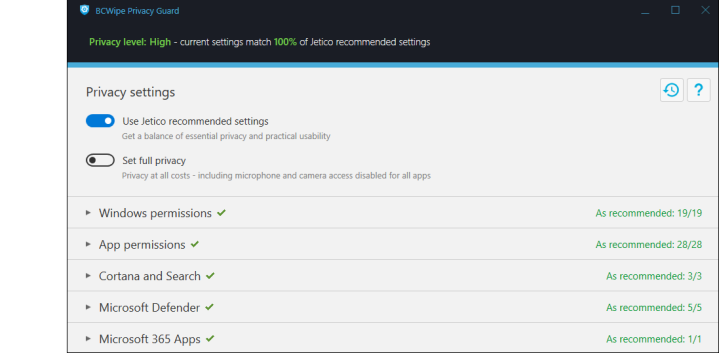

English
If you would like to translate BCWipe Privacy Guard into your native language, contact Jetico Technical Support.
Windows 11
Windows 10
