Jetico Central Manager Reports
Jetico Central Manager for the creation of three different types of reports:
- Company report: generated in either PDF or HTML format for the selected company and selected group (or for all groups) and includes the following information:
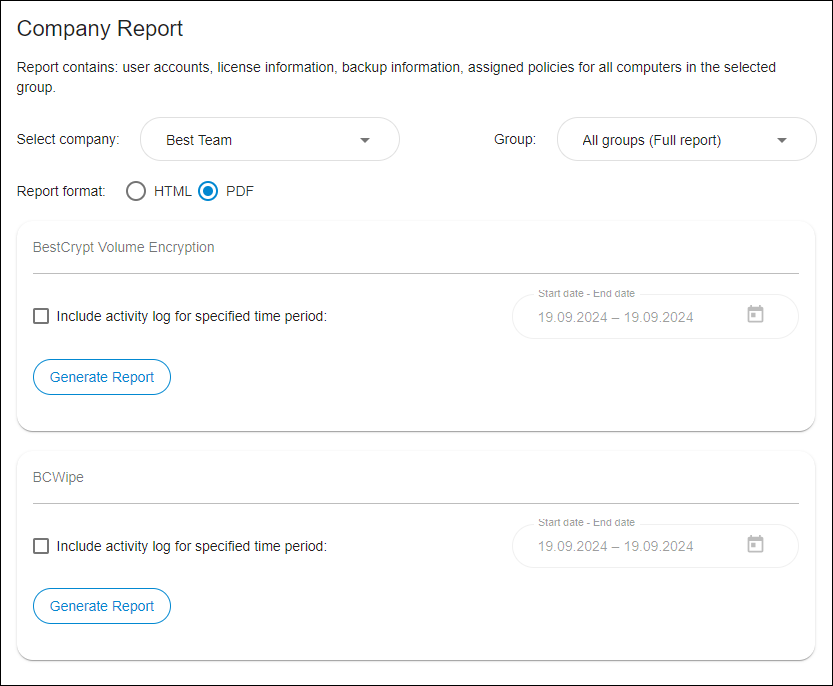
- Total number of computers
- Encryption/wiping policy assigned to the group and individual computers
- Number of computers that are 'policy-compliant' (for BestCrypt Volume Encryption)
- List of existing user accounts associated with the company
- The company license
- Backup settings and the date of the last backup
- Activity log for all user accounts for a time period (optional)
- Account activity report: generated for selected user account and contains records of the following types of user actions for a given time period:
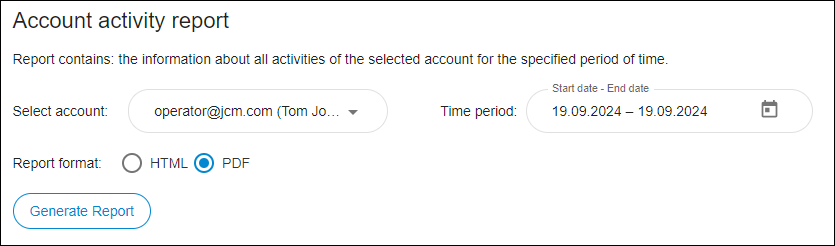
- Login/logout
- Create/Edit/Assign an encryption/wiping policy
- Add/Delete/Move computers
- Create/Edit/Delete user account
- Add a license
- Retrieval of rescue information
- Set/Reset 'Suspend protection' option
- Start/Stop/Pause wiping tasks
- Create backup and change backup settings
- Restore from backup
- Create a new company
- Computer report: generated in either PDF or HTML format for the selected computer and includes the following information:
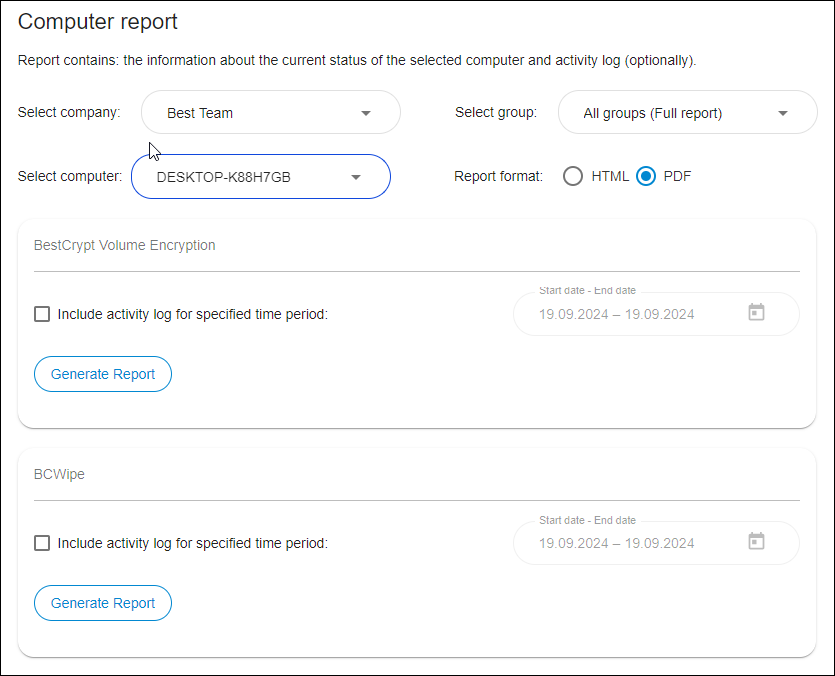
- Computer name
- Computer group
- Encryption/wiping policy assigned
- Computer status: if it is 'policy non-compliant', then the reason is displayed
- Operating system
- IP address
- Versions of JCM Agent and client software installed
- Number of errors/warnings
- Volume list and encryption status of each volume
- Activity log for a time period (optional)
To generate a report, click the Administration command to switch to JCM Administration Console. Select Reports in the left pane. The page will look like the following: