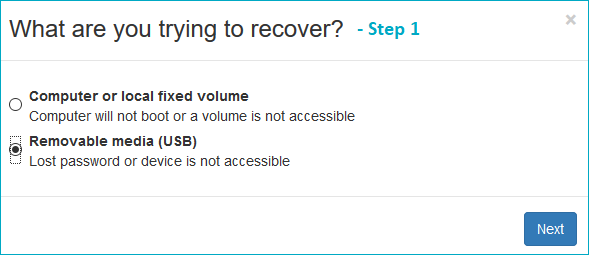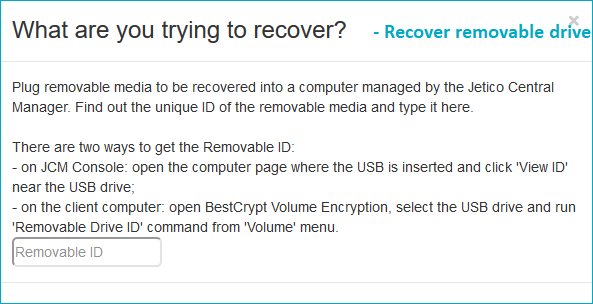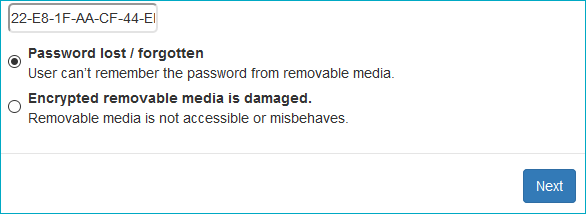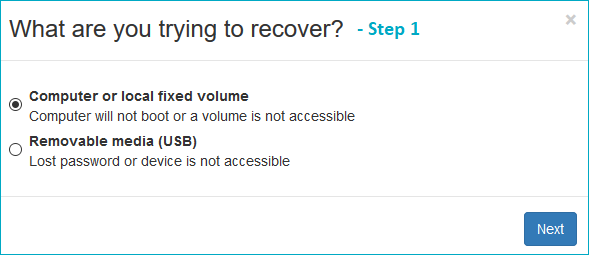
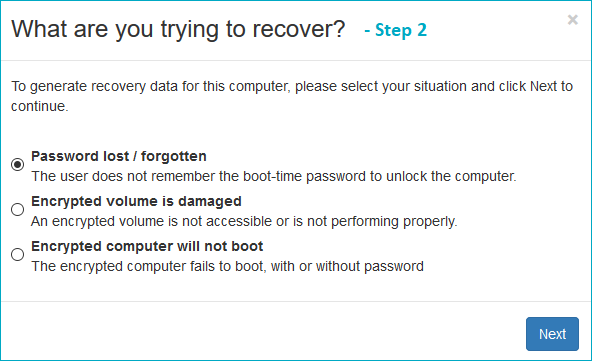
- Choose the first option, if password for the encrypted computer has been lost. Decryption is not required in such a case; a recovery password will be automatically generated
by the program which can then be used to boot the computer.
NOTE: After booting the computer with the recovery password, it is possible to change the password on the client computer using the menu command:
-->Recover/Change Boot PasswordNOTE: For Mac computers with T2 chip, JCM Server stores the system Recovery Key, that can be used to reset the encryption password if required. Other rescue functions are not available.
- Choose the second option to repair a non-system volume. The program will generate a Rescue File. The file can be generated with the same password
that was used to encrypt the volume, or with a new password. The following window provides this option along with detailed instructions on how to use the Rescue File:
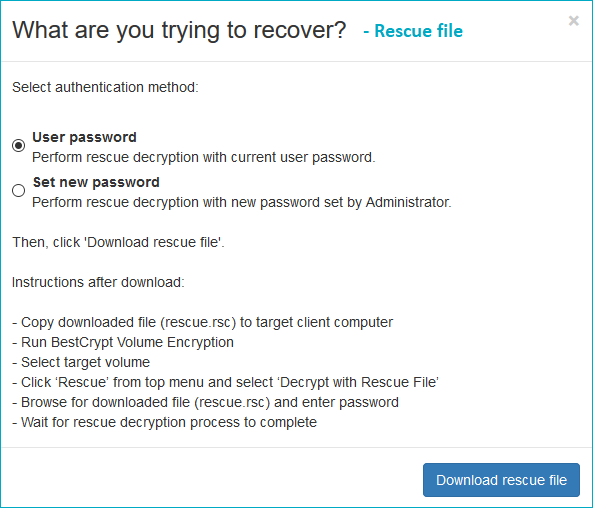
- Choose the third option to recover the client computer that will not boot. In this case, a bootable USB disk is created that can be
used to boot the computer and run rescue decryption. The following window shows the detailed instructions:
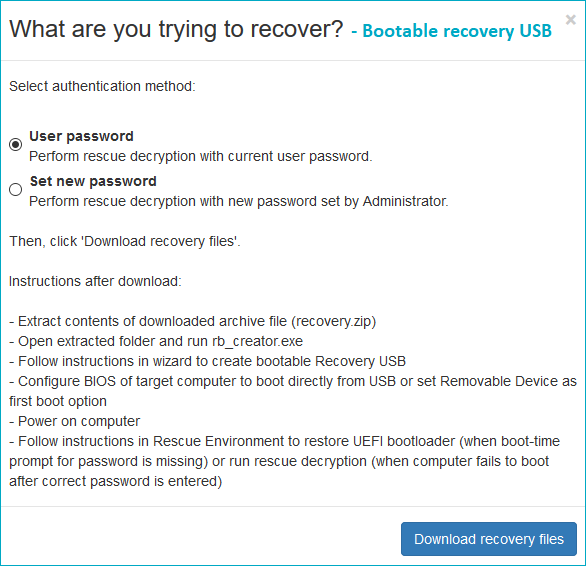
NOTE: For Mac computers with T2 chip, rescue functions are availble only for non-apfs volumes.