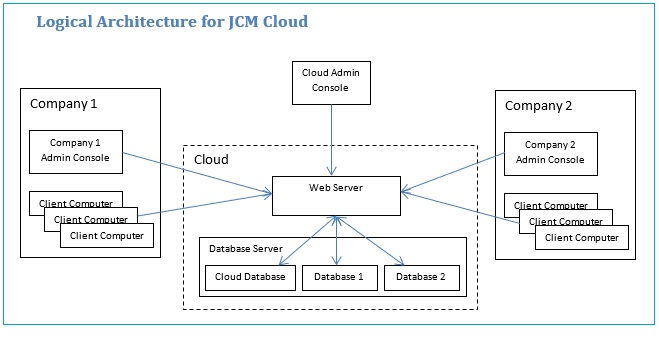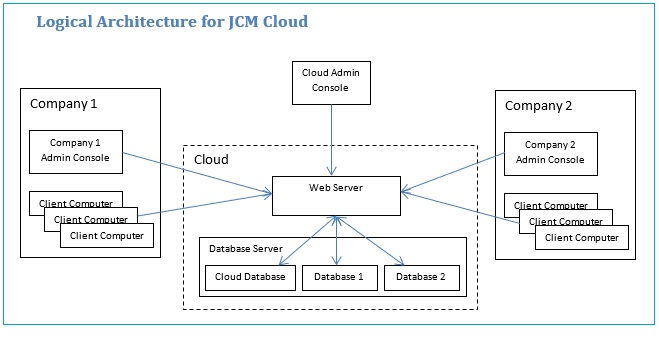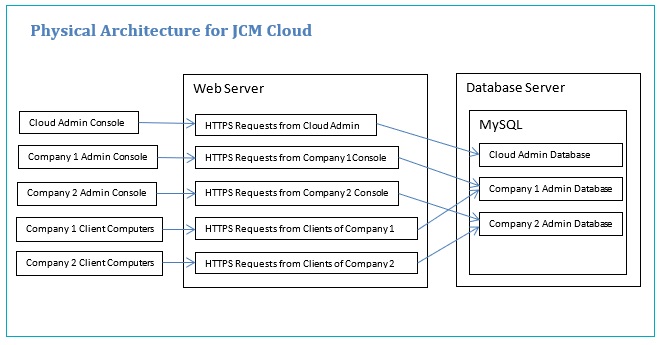Jetico Central Manager Architecture and Terminology
The aforementioned functions require implementation of Client - Server software architecture. The following picture illustrates
how JCM modules are logically organized to correctly implement the architecture.
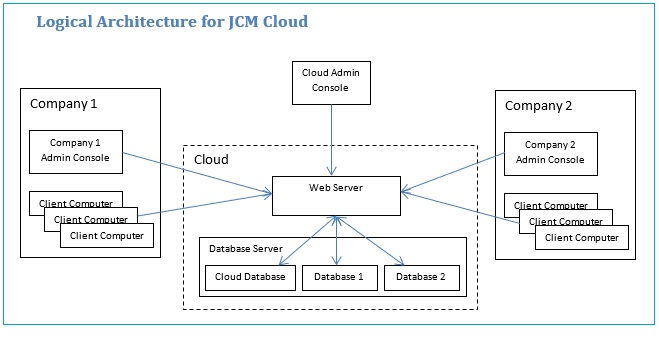
All client computers and computers or devices actively running the JCM Console communicate with JCM Server using HTTPS protocol. Every request from a
connected computer is recorded as a change in the JCM Database. For example, when an administrator uses the JCM Console to change a policy
for a client computer, the JCM Console sends a request to the JCM Server to save the new policy in JCM Database. Then, the JCM Server notifies the
JCM Client that it should download updated policy. The client sends a request to the JCM Server and receives its new policy from JCM Database.
The picture below illustrates flow of HTTPS requests and physical architecture of JCM software.
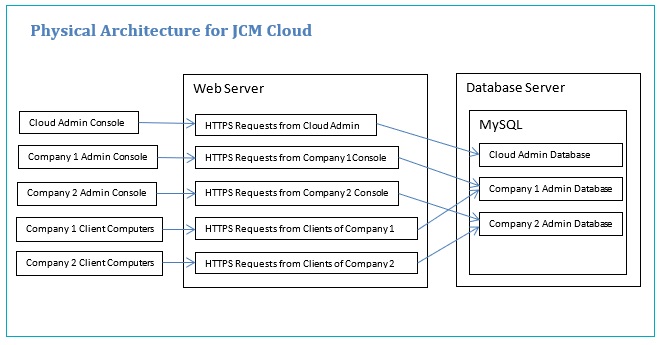
Terms used in this documentation
JCM Server/server - a computer where JCM database and JCM Web Server are running. For JCM Cloud, Web Server and Database Server are installed on Jetico hardware servers, Jetico engineers administrate the cloud.
JCM account - an account registered on Jetico Cloud page. It may include several companies.
JCM Console/console - an application that provides access to JCM functions and settings through a web browser and HTTPS protocol.
- JCM Management Console - a part of JCM Console that includes functions for managing client computers
- JCM Administration Console - a part of JCM Console used for administration of the database including tasks such as backups, reports and access control
JCM Agent/agent - a small program that is generated by JCM Server and used on the client computers to deploy, update, or uninstall the client software.
- The agent automatically starts running on the client device at logon.
JCM Client computer/client computer - computers where JCM Agent is installed.
JCM Client software/client software - software that is deployed using JCM Agent and is intended to perform security tasks on the client computers.
User account - account that allows a user to authenticate to JCM Console to get access to the software functions and settings - 'User', in this context, is synonymous with a user of JCM Console.
JCM Administrator/administrator - a user of JCM Console with administrator rights and privileges.