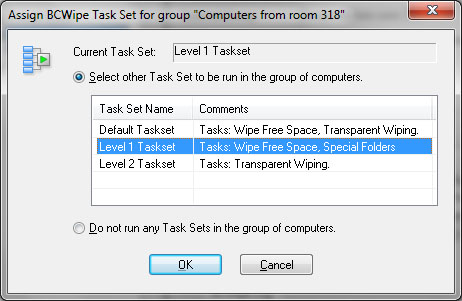
Article Creating and editing BCWipe Task Sets describes idea of wiping Task Set as a data sent by Jetico Central Manager to remote computer to configure BCWipe client software running on the computer.
Administrator of Jetico Central Manager can change wiping tasks inside BCWipe Task Set. As a result, remote computer that uses the Task Set for BCWipe configuration will use updated set of wiping tasks. Besides, administrator can change Task Set for the computer and it will start using set of wiping tasks from other Task Set.
Jetico Central Manager supports computers united to Computer Groups. Administrator can create any number of Computer Groups and include any computer to any Computer Group. When the administrator manages BCWipe on remote computers, he/she can assign BCWipe Task Set to individual computer or to Computer Group. In the latter case all computers from the Group will get the same configuration for BCWipe software running on the computers. If the administrator changes the Task Set used for the Group, the set of wiping tasks running on all the computers from the Group will be updated.
Administrator of Jetico Central Manager assigns or changes BCWipe Task Set for computers in the BCWipe tab in Jetico Central Manager Console.
To assign selected Task Set to group of computers:
To assign selected Task Set to an individual computer:
The following dialog window appears:
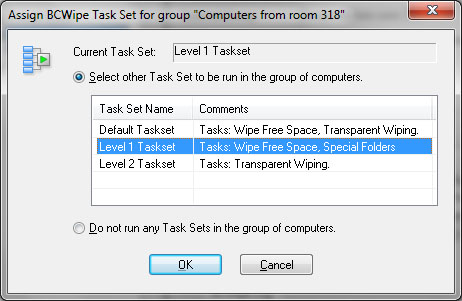
Caption of the dialog window shows name of computer or group, Current Task Set text box shows name of Task Set that is currently used on the computer(s).
To choose other Task Set for group of computers click Select other Task Set to be run in the group of computers radio button, select new Task Set from the list of available Task Sets and click .
If you decide to configure BCWipe on remote computer(s) so that the software would not run any wiping tasks, click Do not run any Task Sets in the group of computers radio button and click .
After assigning or changing Task Set for the computer or group, name of the Task Set will appear in the Active Task Set text box in the BCWipe tab in Jetico Central Manager Console. Information about the change in BCWipe configuration will appear in the BCWipe Log window in the BCWipe tab. Remote computers will get BCWipe configuration updated as soon as they will be turned on and get access to a company network. Or, if the computers are active, after some period of time (up to several minutes) to avoid simultaneous access to the Jetico Central Manager Database and overloading company network or server computer.