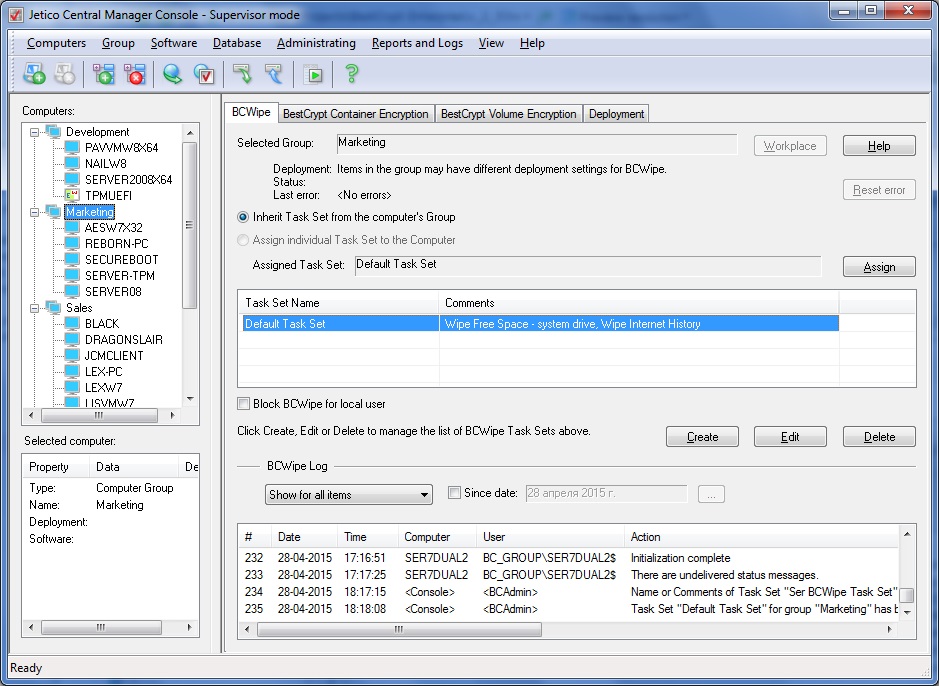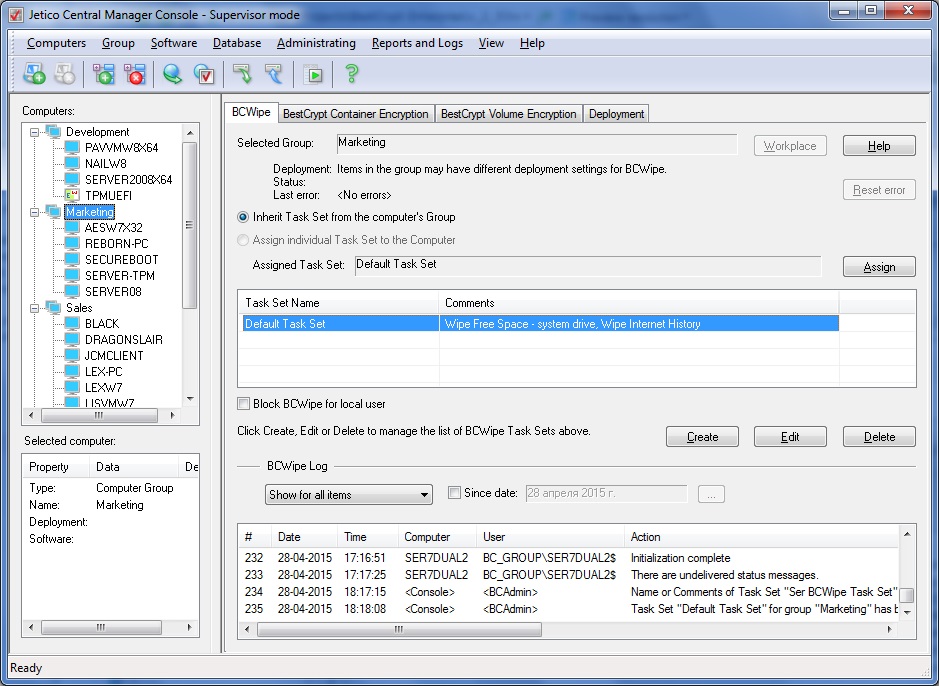Central Management of BCWipe
After BCWipe deployment on remote computers
the administrator of Jetico Central Manager can do the following to manage BCWipe on the computers:
-
Create BCWipe Task Sets. Every Task Set is a unit of configuration
information designed to be sent to remote computer where BCWipe client software is deployed.
BCWipe offers the following wiping tasks:
Wipe Free Space, Wipe Local History, Wipe Internet History, Delete With Wiping, Transparent Wiping and Swap File Encryption.
Read more about wiping tasks in the BCWipe on client computers
article.
-
Assign selected BCWipe Task Set to a remote computer or group of computers in a company network
to configure BCWipe client software on the computers. Since the administrator can create a number of
BCWipe Task Sets, different group of computers can be configured with different Task Sets.
-
Modify existing BCWipe Task Set.
-
View log information concerning central management of BCWipe. It includes information about creating
and modifying Task Sets, information from remote computers about changing configuration of BCWipe client
software, about problems with BCWipe remote configuration and about results of wiping.
Administrator controls BCWipe in an enterprise network with the Jetico Central Manager Console.
To start managing BCWipe on remote computers, select computer or computers' group in the
left pane of Console and BCWipe tab in the right pane.
The following picture illustrates Jetico Central Manager Console when BCWipe tab is selected:
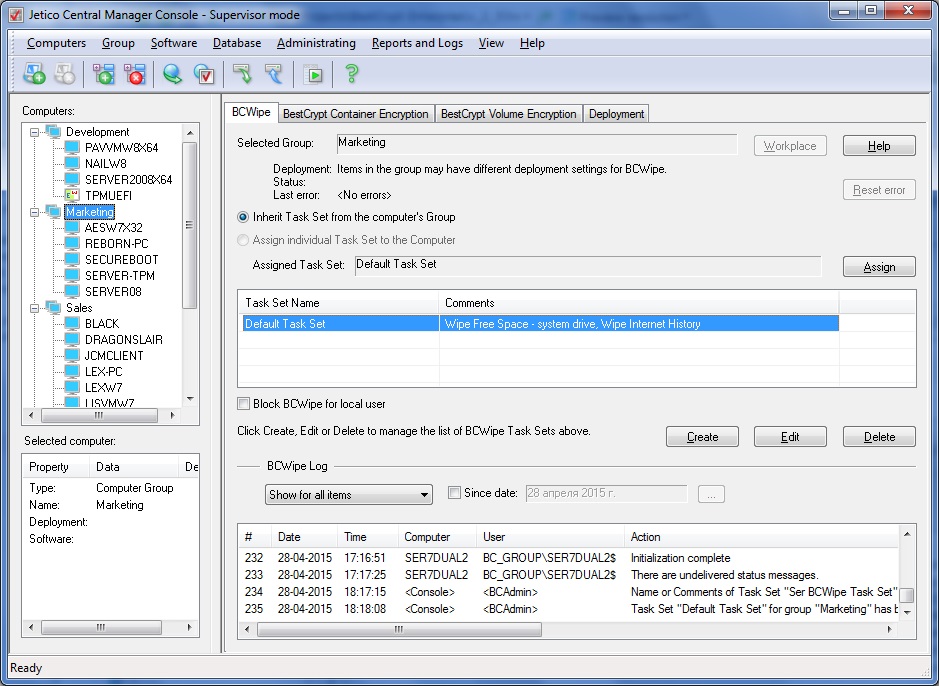
There are a number of controls (radio buttons, lists and buttons) in the BCWipe tab.
-
Selected Computer/Group text box shows name of computer or computers' group selected
in the left pane of Jetico Central Manager Console. All the changes in BCWipe configuration
administrator makes in the right pane will happen for the selected computer or group.
- Status area - contains deployment status of BCWipe on the selected computer/group,
last operation performed on the selected computer and the last error happened on the computer.
-
Workplace button – to get information about all
users who run BCWipe program on the selected computer.
-
Reset error button - to reset the information
reported in the Last error field.
-
Administrator can assign BCWipe Task Set to an individual computer or to
group of computers.
To assign selected Task Set to group of computers:
- Select the group of computers in the left pane of Jetico Central Manager Console.
- Set Inherit Task Set from the computers' Group radio button.
- Select Task Set you want to use for the group of computers from the list of Task Sets.
- Click Assign.
To assign selected Task Set to an individual computer:
- Select the computer in the left pane of Jetico Central Manager Console.
- Set Assign individual Task Set to the Computer radio button.
- Select Task Set you want to use for the computer from the list of Task Sets.
- Click Assign.
After assigning or changing Task Set for computer or group, name of the Task Set will appear in the
Active Task Set text box. Information about the changes will appear in
the BCWipe Log window.
-
Click Create to create new BCWipe Task Set. Article
Creating and editing BCWipe Task Sets describes in detail
how to create new Task Set.
-
Click Edit to change some properties of the selected Task Set.
Article Creating and editing BCWipe Task Sets describes in detail
how to edit existing Task Set.
-
Set Block BCWipe for local user checkbox to prevent the user on the local computer
from running BCWipe commands. Note that you can set the option for individual computer if Assign individual
Task Set to the Computer option is set. If the option not set, the computer will inherit setting
Block BCWipe for local user from the computer group that is a parent for the computer.
- BCWipe log area can show information concerning the selected computer only
or all computers in database. Each string contains information about date, time, client computer name, user name,
action performed, result and error code. Administrator can configure the log window so that it displays only
selected columns.