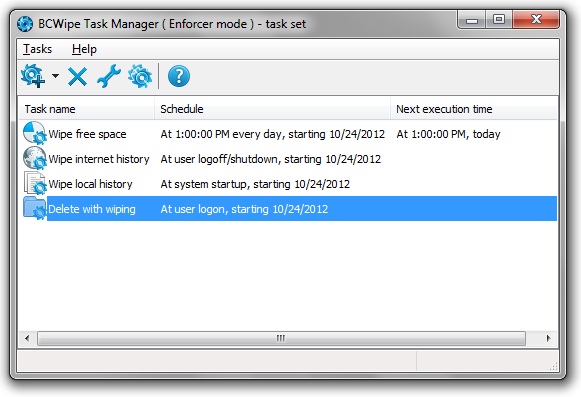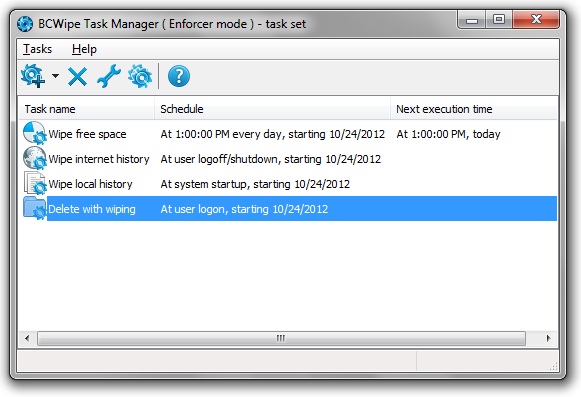BCWipe on client computers
BCWipe software on client computers provides secure deletion of sensitive information on various types
of disk volumes (local partitions, dynamic disk volumes, network disks).
What does secure deletion really mean? Well, when a user deletes files the operating system
does not erase the contents of these files from the disk -
only the references to these files are removed from file system tables.
Sensitive data that you intended to erase remains intact on your hard drive and
could easily be restored with a widely available undelete tool.
Wiping is a term used to describe the process of overwriting contents
of a file or disk space. When files are properly wiped data is erased beyond recovery.
There are several types of information that should be wiped to avoid data leak:
- Wipe free disk space. When you delete sensitive files
using a standard Windows Delete command, the operating system does not shred contents
of the documents from hard drive, it just marks disk space earlier occupied by the files
as 'free'. Wiping free disk space completely removes all the traces of the earlier deleted
files.
-
Delete with wiping. The user can delete and wipe file or folder
as well as selected group of files or folders.
-
Wipe Internet History BCWipe can wipe all the traces of
users' activity in the Internet - cache, cookies, browsing history, search history, saved
passwords, last active tabs, etc. Besides of Internet Explorer, BCWipe supports Mozilla Firefox, Opera and
Google Chrome browsers.
-
Wipe local history (Wipe names of recently used files). BCWipe can
wipe names of files opened with Windows components and some popular applications. It can wipe
names stored on a subfolder as well as in Windows Registry.
-
Transparent Wiping When Transparent Wiping is activated on the computer,
BCWipe will automatically wipe all contents of any file or folder that is deleted.
This task can be active or suspended, but it cannot be scheduled for a predefined time.
BCWipe can run wiping tasks for every type of wipe operation.
Every wiping task can be run once or configured to run automatically according to some
schedule. The picture below illustrates BCWipe Task Manager window with schedule
for every wiping task.
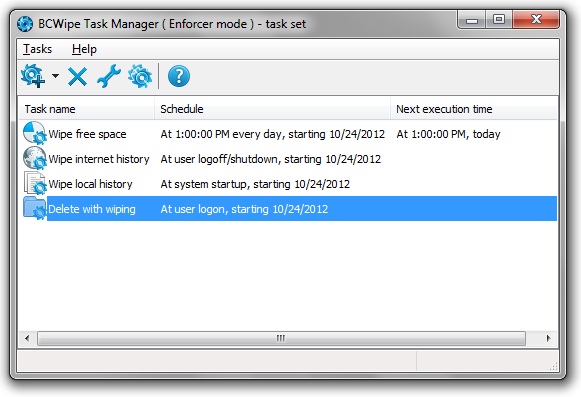
Jetico Central Manager allows an administrator to
manage BCWipe software on client computers from a
central management console. The idea of management is in the following.
- In the Jetico Central Manager Console the administrator creates BCWipe Task Set.
- The Task Set includes one or more wiping tasks (The picture above illustrates typical BCWipe Task Set with several wiping tasks:
Delete with wiping, Wipe free space and others).
- The administrator defines schedule for every wiping task in the Task Set.
- In the Console the administrator assigns configured Task Set on selected computer
or group of computers in a company network. If in future the administrator changes the
Task Set, the client computer or group of computers will get BCWipe configuration updated.
- The administrator can create as many Task Sets as needed for the company network.
As a result different groups of computers may get different BCWipe Task Sets for their
local configurations.
-
The administrator can monitor results of running tasks on client computers using following sources:
- Log information reported in the BCWipe Log field in BCWipe tab of Jetico Central Manager Console
- Status and Last error strings reported
on the top part of BCWipe tab
- Detailed Log file generated by BCWipe process - the name and location of the file is specified
in the Log File tab of the corresponding wiping task