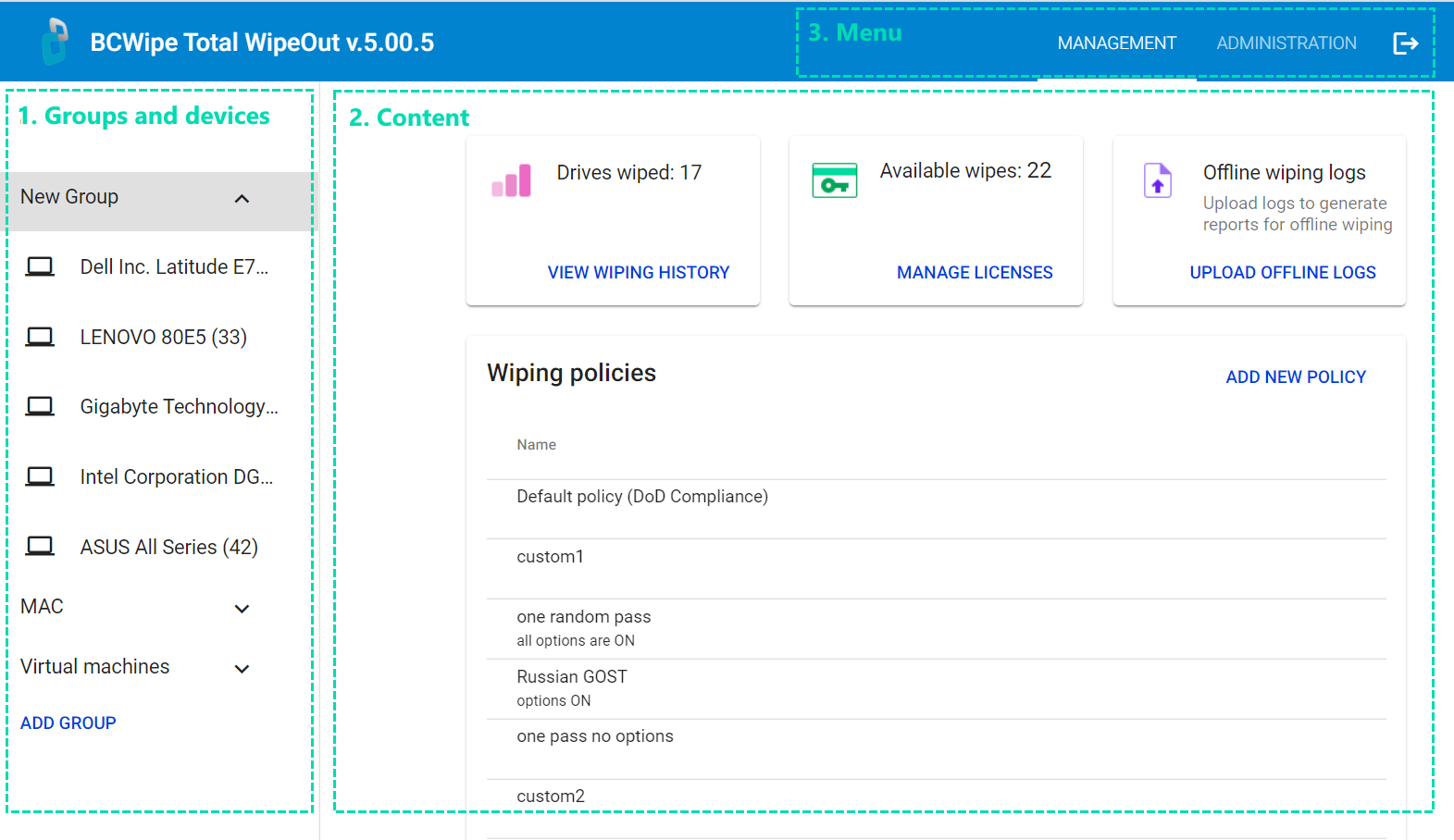BCWipe Total WipeOut Management Console
The interface of BCWipe Total WipeOut Management Console is divided in three main areas:
- The Groups and devices panel to the left lists all groups and devices registered in the database.
- The Content area to the right is contains controls related to current selection.
- The Menu bar hosts the controls to switch between the Management and Administration tabs of the Management Console and the Log Out button.
In the following articles we will review the controls associated with these areas in more detail.