Log File Viewer
The BCWipe software includes Log Viewer utility.
The log file can be generated by any BCWipe task, the Log Viewer gets the log file as input file and shows its contents in a readable way. The information is shown by Log Viewer dynamically, i.e. the user can open the Log Viewer and monitor the process while it is being performed.
Log Viewer window looks like this:
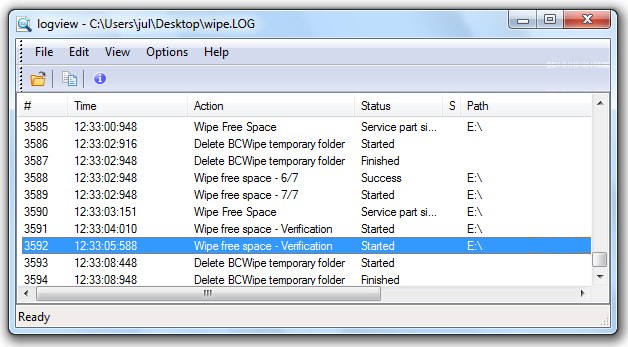
The following information is gathered and displayed by Log Viewer in separate columns:
- # - line number
- Time - time of the operation
- Reporter - driver or a high-level process (code of the process is reported)
- Action - operation performed
- Status - result of the action
- Process - for Transparent Wiping - the name of the process which deleted the file
- Scheme - wiping scheme
- Path - full name of the file or directory
- New Path - if the action is 'renaming' then new path is reported here
- Version -
- Comment - reserved column
To hide/show columns - right-click on the column name and mark the desired columns:
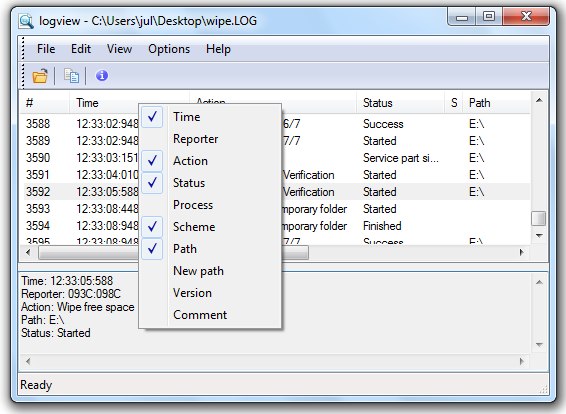
Enable the option Details in View menu to display the bottom pane where the selected string is shown in more details:
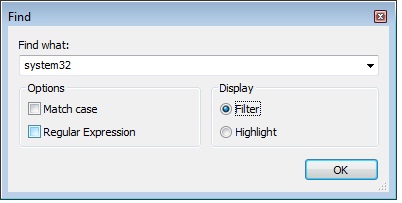
To search for a string - use Edit-->Find menu. The following window will appear:
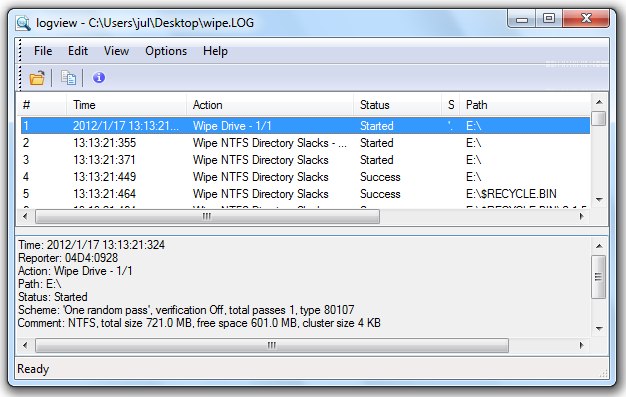
In Find what: edit box - type a sequence of symbols to search for.
- Select Filter radio-button to show only the result of search procedure.
- Select Highlight radio-button to highlight the result of search procedure.
- Select Match case radio-button to make search procedure case-sensitive.
- Select Regular Expression radio-button to consider the typed sequence as regular expression.
A regular expression is a flexible form of search pattern description. Regular expressions act pretty like wildcards, but they are even more powerful.
Read the following articles to know more about regular expressions and basic syntax:
http://www.regular-expressions.info/reference.html,
http://en.wikipedia.org/wiki/Regular_expression