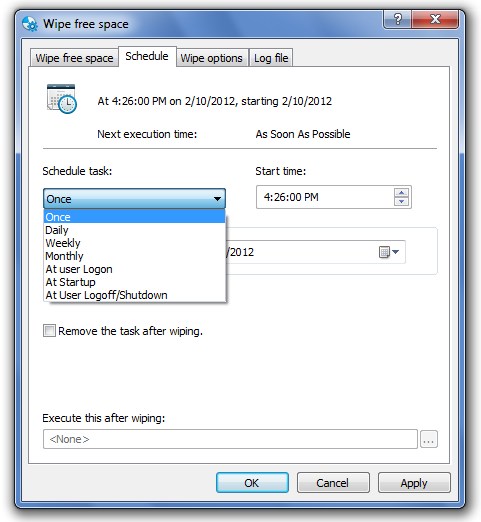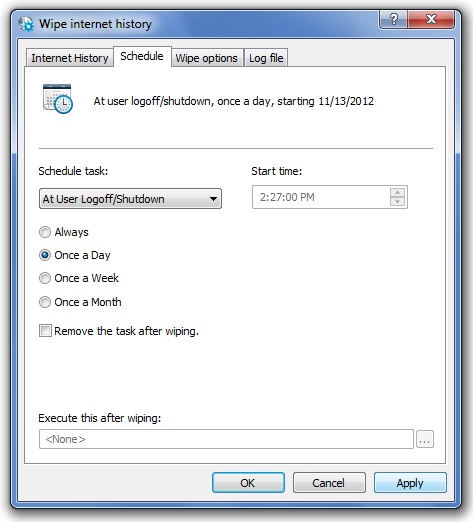Schedule for running BCWipe tasks automatically.
Any existing task (except Transparent Wiping and Swap File Encryption)
can be run manually by running
the Start the selected task now command in the menu of
BCWipe Task Manager, or using the toolbar button.
To make BCWipe run a wiping task automatically, select Schedule tab
in the task properties window.
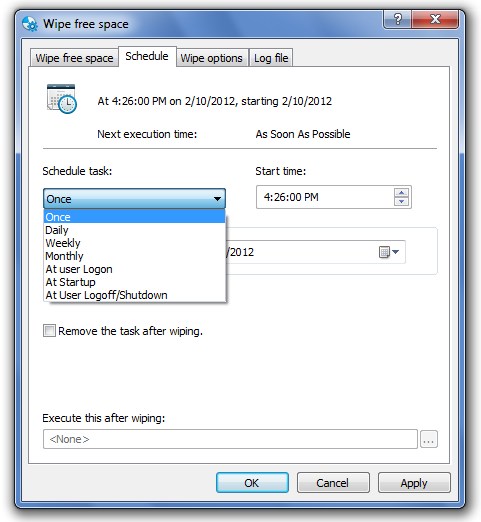
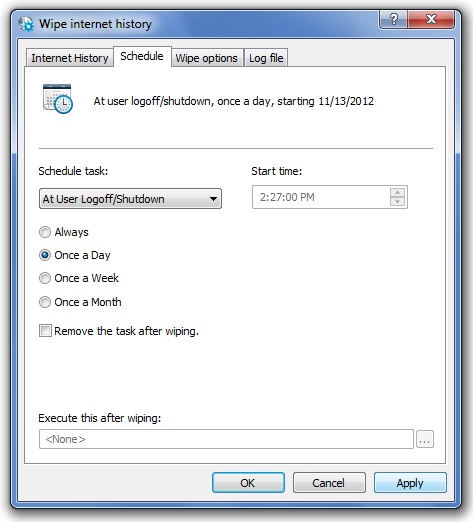
NOTE:
A user does not have to be logged on at the time when the task starts. Just be sure that the computer
is turned ON, and the task will run. No user interaction is required; the task is running in the background
and no reports are displayed on the screen. The current status of a running task is reported in the Status
column of BCWipe Task Manager. Use the log file to see task progress and wiping results.
To open the assigned log file, run the View log file command in the right-click menu of the
selected task. Use the Terminate command to cancel the process.
BCWipe supports the following types of schedules:
-
Once
This type of task schedule runs automatically at the time set in the Start time control box.
If the user is not logged on at that time, the task will be started and the items will be wiped.
The only exclusion is that registry items will be wiped later, when the user logs on. If the
computer is turned off at the predefined time, the task will be launched at the next startup.
-
Daily.
This type of task schedule runs automatically every day at the time set in the Start time control box.
You can also configure the task to be performed every 2nd, 3rd, or N-th day. If the user is not logged
on at the predefined time, the task will be started and the items will be wiped.
The only exclusion is that registry items will be wiped later, when the user logs on.
-
Weekly.
This type of task schedule runs automatically every week at the time set in the Start time control box.
You can set a concrete day and time of the week for running the task. If the user is not logged on
at the predefined time, the task will be started and the items will be wiped.
The only exclusion is that registry items will be wiped later, when the user logs on.
-
Monthly.
This type of task schedule runs automatically every month at the time set in the Start time control box.
You can set a specific week (first week ... last week), day of the week, and months when the wiping
task must be run. If the user is not logged on at the predefined time, the task will be started and
the items will be wiped. The only exclusion is that registry items will be wiped later, when the user logs on.
-
At logon. This type of wiping task runs automatically when the user logs on. It is also possible to enable the options
Once a Day, Once a Week, Once a Month.
-
At startup.
This type of wiping task runs automatically when the system starts. Registry items will be wiped at user logon.
It is also possible to enable the options
Once a Day, Once a Week, Once a Month.
-
At logoff/shutdown.
This type of wiping task runs automatically when the user logs off or shuts down. When the task is started, BCWipe allows to
continue Logoff. In case if Logoff was launched - the wiping process will be continued after Logoff without user environment.
In case if Shutdown was launched and the user continues Logoff - the wiping task will be terminated by the shutdown process.
It is also possible to enable the options
Once a Day, Once a Week, Once a Month.
NOTE:
Windows Group Policy has a setting that determines how long the system waits for scripts applied by Group Policy to run.
By default, the timeout is set to 10 minutes. If the wiping task takes more than 10 minutes to run,
the system will continue logoff. Then, if "logoff" was launched, then the wiping task will still be running.
But if "shutdown" was launched, then the shutdown process will terminate the running task.
To prolong the timeout period, please do as follows (you must have administrative rights to perform these steps):
- Open Group Policy: Start --> Run --> type 'gpedit.msc'.
- In the left tab navigate to Computer Configuration --> Administrative Templates --> System--> Scripts
- Select Maximum wait time for Group Policy scripts, right-clik and run the Properties command.
- Click the 'Enabled' radio-button and set seconds to zero.
- Click Apply --> OK.