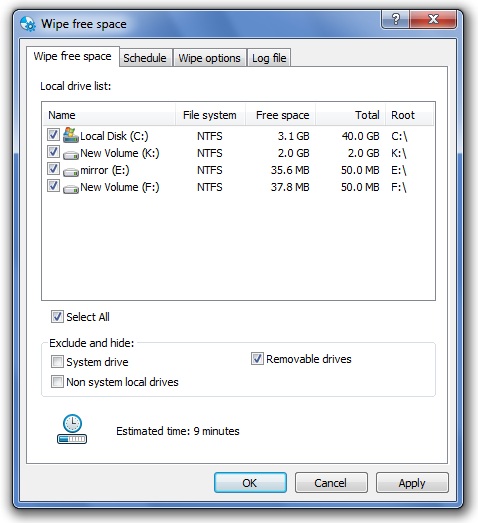
The Local drive list table shows all the drives available on your computer. Check the box corresponding to the drive that you wish to be wiped automatically.
To set a schedule for running the Wipe Free Space task, select the Schedule tab.
To set wiping options for the process, select the Wipe Options tab.
To assign a log file for the process, select the Log File tab.