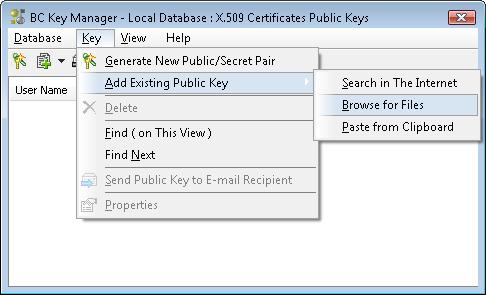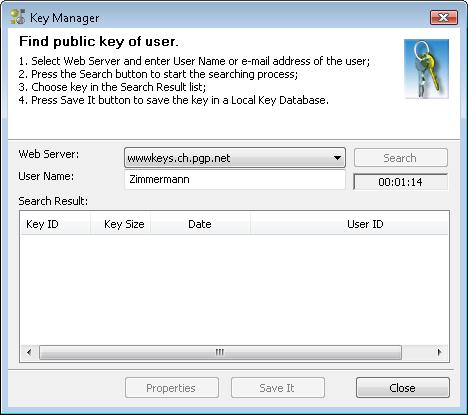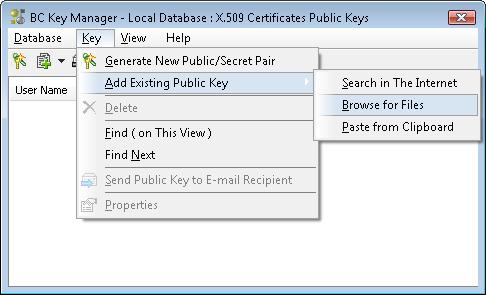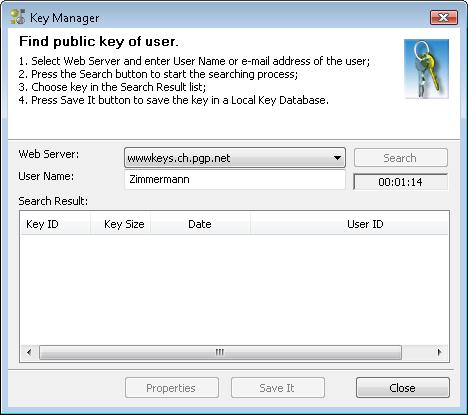Add Public Key to Local Public Key Database
You can send compressed archive to another person encrypted by public key of the person.
If you are going to send encrypted information to a person continuously, you should save the public key in
your Local Public Key Database. To add a public key to the database use
one of the following ways:
- Load the key from file, where the public key is stored. The person, you are going to correspond with,
can send you the file with his/her public key. Key Manager supports PKCS 12 format as well as
Key Ring format of the Pretty Good Privacy (PGP) software.
To save public key from the file in one of the formats, run the
Key Manager utility from BestCrypt Program Folder or from menu of
BestCrypt Control Panel. Then run Add Existing Public Key -> Browse for File command
from the menu and browse the file where the public key is stored.
The following picture illustrates the method:
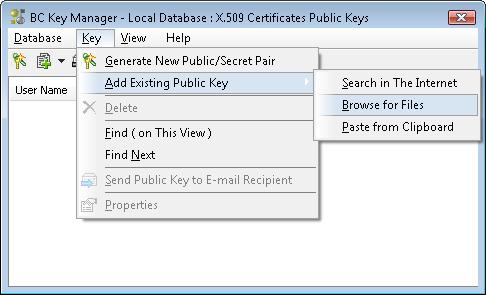
- Your correspondent may have his/her public key stored on some Public Key Server(s)
in Internet. In this case you can run the process of searching the public key in Internet. If you run the
Add Existing Public Key -> Search in the Internet
command from the menu, the following window will appear:
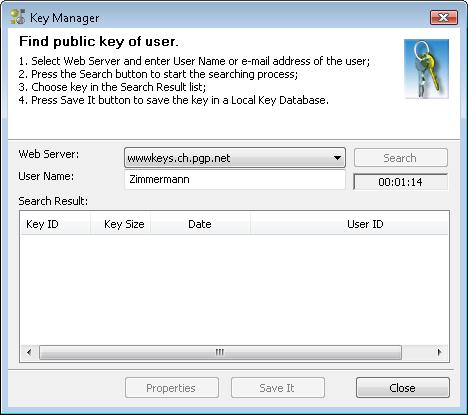
Select one of the Web servers where the public key may be stored in the Web server edit box, enter name of the
person or his/her e-mail address in the User Name edit box and press the
Search button. BC Key Manager will start to look for the user's public key and if
there are a number of people whose names are the same as the name of your friend, BC Key Manager will display
all of them in the Search result list. Select the string from the list, corresponding to the person you are
looking for and press Save It button to save the public key in your
Local Key Database.