The BCArchive program stores documents inside its encrypted archive in encrypted form. If the user wants to edit the document, he/she should extract it from the archive, edit the document and then place it to the archive again. BCArchive allows complete automation of the process. The following ways are possible:
To make BCArchive work in Autorun mode, open the archive and browse the Certificate.doc document as it shown on the following picture.
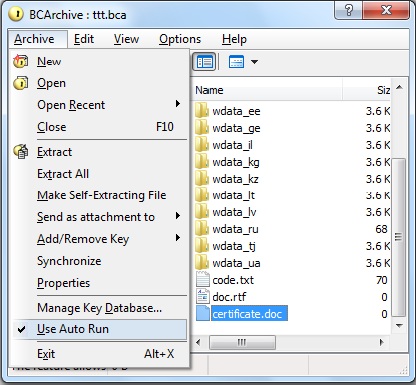
After selecting the Certificate.doc file, set the Use Auto Run option in the menu. BCArchve automatically creates new Autorun.inf file in root directory of the archive and shows it. Thatís all, then, when the user will open the archive, BCArchive will run Microsoft word and it will open Certificate.doc automatically. Note, if you used Autorun feature before, please check off the Use Auto Run option and remove old Autorun.inf file in root directory of the archive.
By default, BCArchive will close the archive as soon as the user finishes editing the document. The user can change the default behavior of the program. All the Autorun instructions BCArchive uses are stored in the root of the archive. In our case contents of the AutoRun.inf file looks like:
If the user wants BCArchive to keep the archive opened after the user closes Certificate.doc document, the last string in the AutoRun.inf file should be the following:
ExitOnClose =falseTo turn off the Autorun functionality, run BCArchive and reset Use Auto Run option just before opening the archive.