As soon as you have opened encrypted archive, you can run the Find File command from the menu in the main BCArchive window. The following dialog will appear:
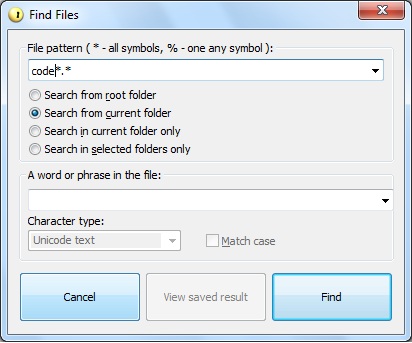
Enter a complete file name of the document you want to find or its partial name in the File pattern edit box. Use * symbol for the sequence of letters that can consist of any number of letters in the file name or % symbol for exactly one letter that may have any possible value.
You can choose the following folders where BCArchive will look for the specified document:
If you want to find document storing specific word or phrase, enter the text in the A word or phrase in the file edit box. Please note that the document may store the text in different formats, hence, you should choose an appropriate format in the Character type list: Unicode text (format, which uses 2 bytes per letter), DOS text (format, which uses 1 byte per letter) or, if the file is in a binary format, Hexadecimal option.
Click to start the searching process or to terminate the process.
BCArchive allows users to save results of searching process. If you click the
, BCArchive will show you the results.