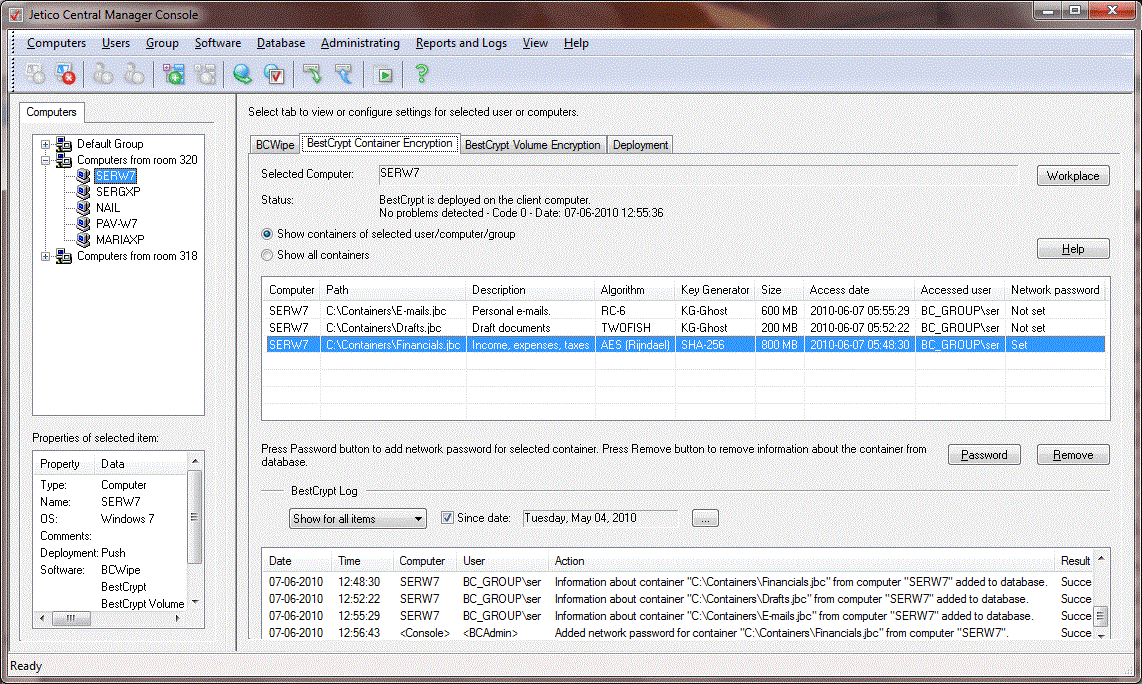
Jetico Central Manager gathers information about using BestCrypt Container Encryption softwareon client computers. Administrator of Jetico Central Manager becomes informed when some problems arise on the computers with the software. Besides, using BestCrypt Container Encryption becomes safer with Jetico Central Manager support because administrator can provide the user with access to the data inside encrypted containers in emergency cases.
After deployment of BestCrypt Container Encryption software on client computers the Jetico Central Manager Database receives the following information from the programs running on the remote computers:
The following picture illustrates the Jetico Central Manager Console when BestCrypt Container Encryption tab is selected:
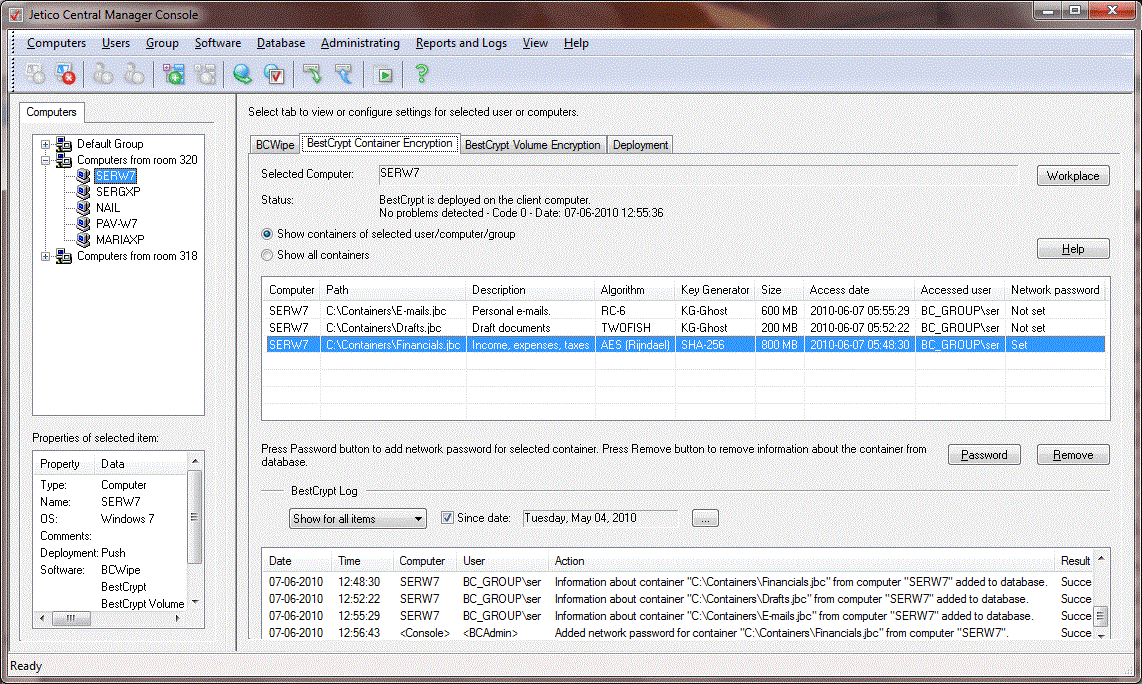
In BestCrypt Container Encryption tab select radio button Show containers of selected computer/group if you want Jetico Central Manager to list only container files created on computer selected in the left pane of the program. If you select Show all containers option, Jetico Central Manager will show you a list of all container files registered in the Jetico Central Manager Database.
There are also several buttons in the BestCrypt Container Encryption tab:
When a user creates or mounts a container, BestCrypt Container Encryption saves encryption key for the container in Jetico Central Manager Database. The database stores the key in encrypted form so that only administrator can manage the key.
If the user forgets password for the container file or an urgent need arises to mount the container file administrator can use the encryption key to get the container mounted. It can be done in the following way:
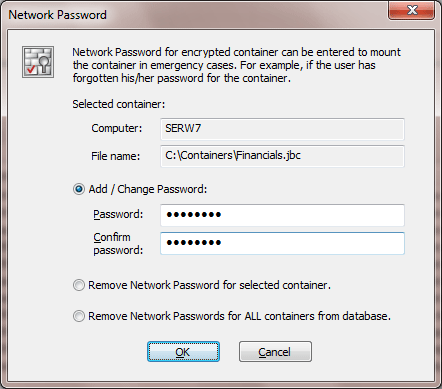
The password administrator enters in the dialog window is called Network password, because when later the user (or administrator) enters this password to mount container file on client computer, BestCrypt Container Encryption software on the computer will send request to Jetico Central Manager Database over network. If correct network password is entered, BestCrypt Container Encryption on client computer will be able to decrypt response from Jetico Central Manager Database and use decrypted key to mount the container file.
If administrator does not need the Network Password for the container anymore, he/she should select the container in BestCrypt Container Encryption tab and click . Then in the Network password dialog window he/she should choose Remove Network Password for selected container option and click .
Jetico Central Manager removes information about container file when the user deletes the file from BestCrypt Control Panel on his/her computer. There are also other ways to delete the files without running BestCrypt Container Encryption, for example, by formatting drive with the files.
If administrator becomes aware of deleting some container file using not regular way and decides to remove information about the container from database, he/she should select the container in BestCrypt Container Encryption tab of Jetico Central Manager Console and click . Program will warn Administrator about removing all information about the container file from the database and if he/she confirms the operation, the information about the container file will be erased from the database.