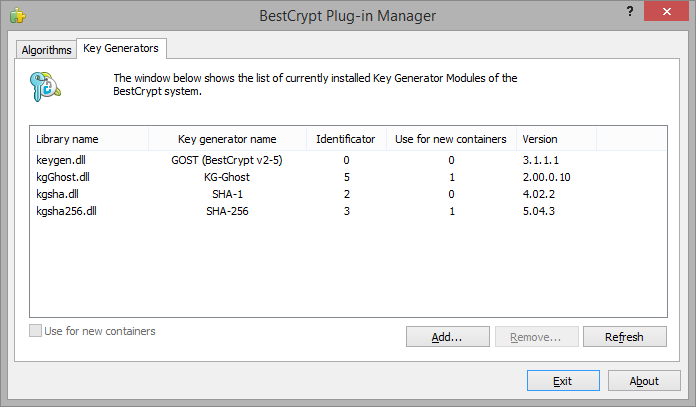The BestCrypt Plug-in Manager is utility designed to simplify the process of installing new Encryption and Key Generator modules on your computer. If you wish to optimize your BestCrypt configuration, you may remove some of the BestCrypt modules from your system using the BestCrypt Plug-in Manager.
BestCrypt is designed so that adding or removing some of its modules does not require recompiling and/or reinstalling other BestCrypt modules. To add or remove a module, you should use the BestCrypt Plug-in Manager. You can run it from BestCrypt Program Folder or from menu of BestCrypt Control Panel. The following window will appear:
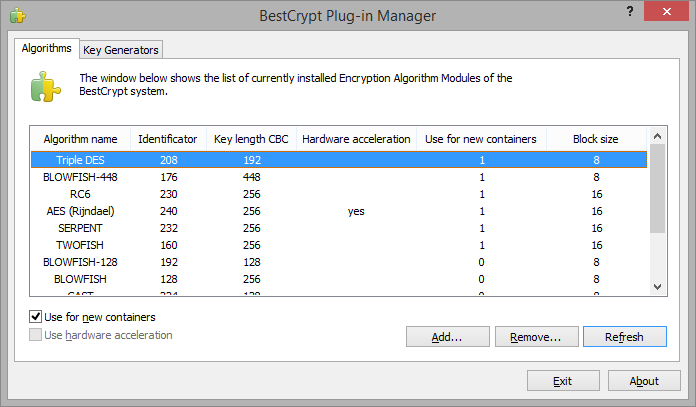
If you want to add a new encryption algorithm module, click and standard Windows Open dialog window will appear. You should select the directory where the encryption algorithm driver is stored. The driver will have a .SYS extension. Select the file and click .
After adding a new algorithm, its name will appear in the list of currently available Encryption Algorithm Modules.
BestCrypt Plug-in Manager allows you to install some modules because of compatibility reasons. For example, earlier versions of BestCrypt supported the DES encryption algorithm, but since the key length used in the algorithm is relatively short (56 bytes), it is not recommended that you use it for creating new container files. So the Use for new containers option for the DES algorithm is disabled in a standard BestCrypt configuration (see "Use for new containers" column in the picture above). You may enable/disable this option for any Algorithm or Key Generator.
Using the same procedure, you may add or remove a Key Generator Module: