 icon on the toolbar.
The following window will appear.
icon on the toolbar.
The following window will appear.
BestCrypt system allows users to dismount all virtual drives without running the BestCrypt Control Panel. If you use Timeout option, BestCrypt will close all virtual drives automatically after the specified time.
To set or reset the timeout option, run Time out command
from menu or press the
 icon on the toolbar.
The following window will appear.
icon on the toolbar.
The following window will appear.
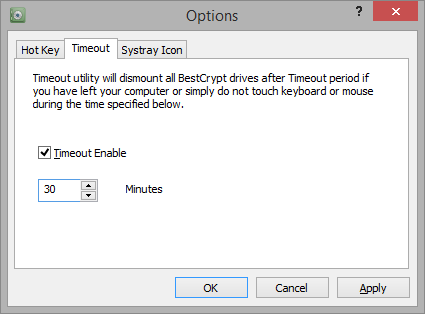
You should check Timeout Enable checkbox if you wish to use the Timeout option. Then you may choose the number of minutes that you want to have for the time-out period. Please note that the Timeout feature works like a screen saver on your computer - BestCrypt will automatically close all virtual drives only if you do not touch computer keyboard and the mouse during the time that you have specified as Timeout period.