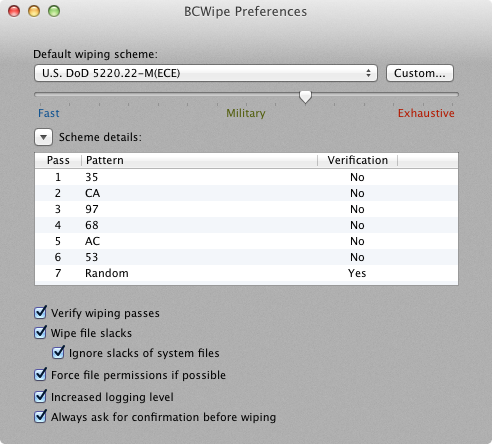Wiping Preferences
BCWipe Wiping Preferences dialog allows you to configure your default wiping. These settings will then be used for all your wiping tasks when you delete files with wiping, erase disk free space or entire drives. Wiping preferences can be accessed from Task Manager Configure toolbar button or from Preferences item in BCWipe main menu. Take a look at the preferences window below and we will describe each option separately:
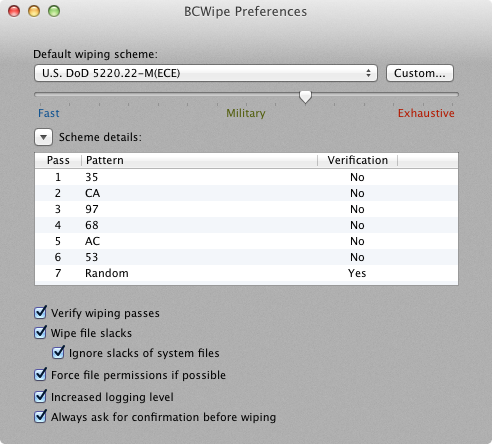
- Default wiping scheme - Choose the wiping scheme that will be used for all wiping tasks from this drop box. A wiping scheme is a description of a sequence of wiping passes each of which erases a file or free space area with a defined pattern or random data with a possible verification. Any custom schemes you may add will also be located there. Please refer to build in schemes description for more detailed information on all supported wiping schemes.
- Custom button - Browse and add a file containing custom scheme description. Please refer to custom scheme file format description for further info on how to create your own wiping schemes.
- Schemes slider - This slider positions all wiping schemes that come build in with BCWipe from fastest to most secure. Most build in schemes are standardised by various governmental and military organizations and their names communicate little information about how secure and fast this scheme is. Use this slider to adjust desired level of security you want to achieve:
- Fast - Schemes closer to this position offer less security but fastest possible time to wipe a file.
- Military - Schemes at this position are approved for erasing critical information by various governmental and military organizations throughout the globe. Jetico recommends choosing wiping schemes located at these positions since they offer a balance between security and speed and are good enough by military standards.
- Exhaustive - A more "paranoid" schemes are located at this extreme. They offer minimum speed and exhaustive level of security that is deemed not nessesary by even current military standards. Jetico strongly discourages using schemes at this position since they offer little to no security benefits at the expense of lowest possible wiping progress.
- Scheme details - This table shows detailed information about the selected scheme including each pass wiping pattern.
- Perform verification - Each scheme defines some of its passes as requiring verification, which means that the results of overwriting a file with this pass need to be verified to be correct. Toggle this option to enable or disable this verification. Disabling it usually means faster wiping speed but bigger chance of missing an error. You also need to enable this option if you have strict compliance requirenments.
- Wipe file slacks - When you create a new file your computer allocates storage for the new file in fixed units on disk called blocks. Each block is typically 4KB in size, but this value can be different across file systems. Since a file may not totally use all of the block space there might be a little piece of the block space, file slack, left unused by the file but still allocated for it. With this option enabled BCWipe will make sure to overwrite this space too. Also when wiping free space this option will make sure to try and wipe slacks of each single file on the chosen disk.
- Ignore system file slacks - AppStore edition of BCWipe cannot wipe slacks of files that belong to the system itself. Regular BCWipe version can wipe system file slacks when run with under system administartor privileges. If this option is turned on and BCWipe is not run with system administrator privileges (or when using AppStore edition) any attempt to wipe slacks of the system files either directly or when wiping free space on a system drive will fail with a log error.
- Override file permissions if possible - Sometimes a file can be owned by you but without permission to write to this file. Since you are still the owner of this file BCWipe can override file permissions and wipe this file and/or its slacks. Disable this option if you specifically do not want to exclude from wiping the files that you own but that do not allow writing into them. You can mark some files among others that you know you don't want ever to be wiped by disabling write access permissions and this option. Otherwise we advise you to always have this option enabled.
- Increase logging level - With this option enabled BCWipe will produce wiping logs with more details then usual. Disabling this option will lower BCWipe system memory usage.
- Always ask for confirmation before wiping - When submitting a file or a disk drive for wiping through any and all available methods BCWipe will ask you to make sure you want this file or disk destroyed if this option is enabled.
See also:
Appendix A: Build in wiping schemes
Appendix B: Custom scheme format