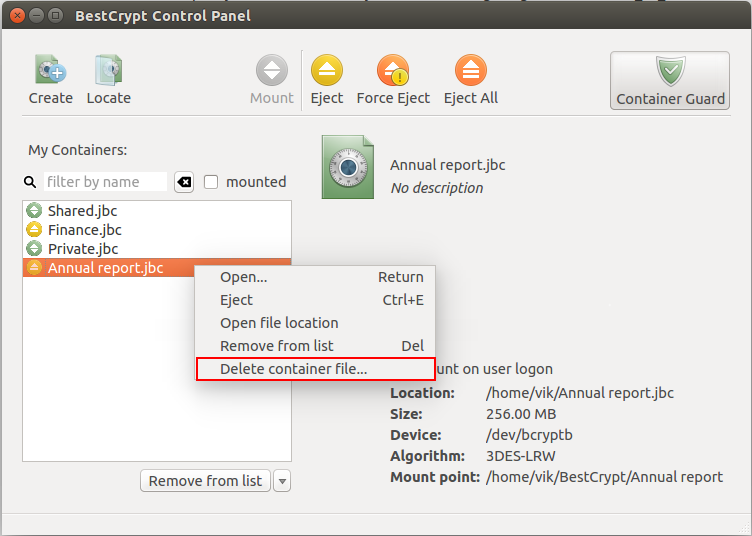For more than 15 years of its history, Jetico has developed a comprehensive, integrated approach to data protection. BestCrypt is a set of software products that implements this approach.
Many encryption software solutions employ so-called file container technology. Storing data in encrypted disk images called container files allows easy transportation of these images between computers running different operating systems and accessing the data through virtual drives.
But providing encryption alone is not enough to protect the data, because the data usually exists inside a broader context during its lifetime. Any data protection solution that approaches its' task without any regard to the actual computing environment it is deployed in is incomplete. BestCrypt provides a set of integrated utilities to handle various threats and data leaks associated with the above.
BestCrypt stores encrypted virtual disk data in container files. Being just ordinary files, they can be copied, renamed, moved, overwritten and even deleted without any passwords. Usually you can (and should) protect your container files using ordinary ownership and access control mechanisms that exist on all modern operating systems. However, that still will not protect you when you accidentially delete your container file.
When activated, the BestCrypt Container Guard utility constantly monitors your system and intervents to deny access when somybody tries to rename, delete or overwrite your container file. This happens even when you yourself try to do this from Finder, for example. To actually perform these operations you will have to first supply your container password authorizing the operation this way. The screenshot below shows Container Guard in action when it blocks unauthorized container file deletion from File Explorer:
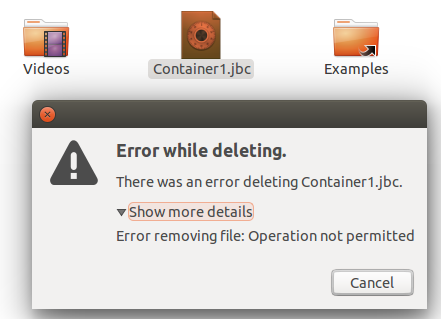
The Container Guard utility can be activated and deactivated from the BestCrypt Control Panel using the toolbar button or at BestCrypt Settings available from the File menu item . To actually delete a container file, run the BestCrypt Control Panel, control-click your container file to bring up the container context menu and select Delete Container File: